Audible on CarPlay

The CarPlay app never ceases to amaze with its practicality and convenience while driving. It gives you access to many of the relaxing features available on your iPhone. Audible is one such app that has gained popularity through CarPlay. Here's a guide to information about the app and its connection to CarPlay.
AUDIBLE: WHAT IS IT?
Audible is an application that allows you to access the audio version of books. You probably don't have enough time to read, this application offers you an auditory experience anywhere. It is accessible by subscription and offers a multitude of advantages to use. It is an application that offers a month full of free audio books in French and other languages.
An application from Amazon
Audible is an application that you can get directly from your Amazon account. If you don't have an Amazon account, you can create one. Then, choose your audio book from a collection rich in titles and literary genres. Download the application directly to your iPhone or tablet and you will have your books directly accessible from your library.
How to subscribe to Audible
For literature enthusiasts, the Audible application offers unprecedented benefits. In addition, you can have your audio book for free from the first month. From the second month, you can pay only 10€ for an audio book and benefit from almost 70% discount on the rest of the books. The subscription is completely free and its cancellation is without constraint. You always continue to enjoy your audio books directly in your library.
WHAT DOES AUDIBLE OFFER ON CARPLAY?
On CarPlay the features remain the same as on the Apple version of your iPhone. You have the possibility to listen to your books on the impeccable CarPlay background music. This allows you to read even while driving. You have access to more than 5 million books written or translated in French. You will also see books in English, Spanish and even Latin. The CarPlay interface allows you to make adjustments to the quality of your listening experience. You can fine-tune the audibility of the listening and the vocal tone of reading.
HOW TO INSTALL AUDIBLE ON CARPLAY?
You can keep up with the best literary genres and catchiest book titles in your car. It is the Audible app that offers you this possibility via CarPlay on iOS. To enjoy the features of Audible on CarPlay, you need to install it by following the steps below.
- Connect iPhone via USB port to your car. Whether it's a USB or CarPlay port, both are usable. However, some vehicles only accept the CarPlay USB cable;
- Select the CarPlay icon on your iPhone once the connection is made. You will see the entire CarPlay interface displayed on your dashboard;
- Swipe the screen to the right and you will see the Audible app;
- Press the app to start enjoying your audio books.
It is also possible to install the application via Bluetooth or Wifi. Either way, start reading with your free option.
All our Carplay modules are of course compatible with Audible.

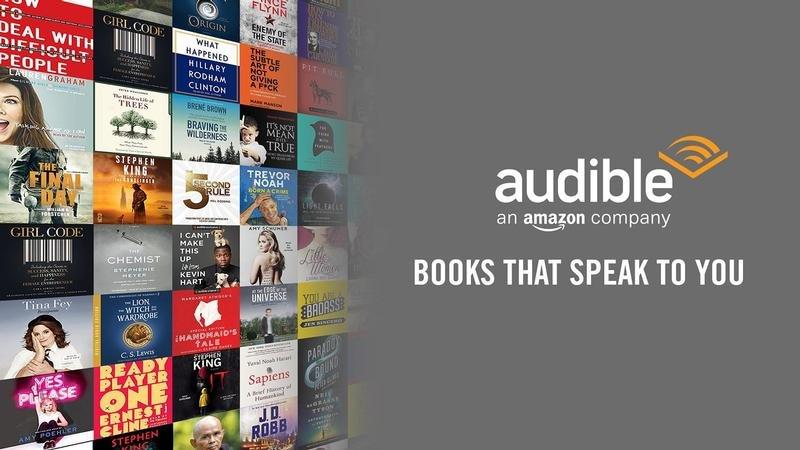
Share:
Apple Music and CarPlay
CarPlay in a DS3