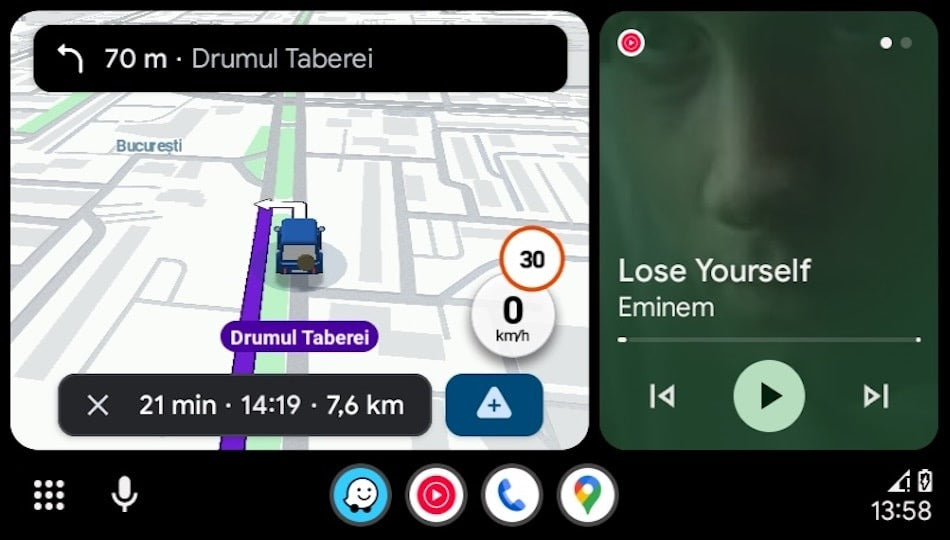News
Tesla Delays Apple CarPlay Integration – And Why Drivers Are Still Waiting
Tesla is closer than ever to introducing Apple CarPlay, but a surprising issue with Apple’s own software is causing delays. Discover why Tesla paused the rollout, how iOS updates impact CarPlay performance, and what drivers can do right now to get CarPlay in their vehicles without waiting.
How to Install Apple CarPlay in a Ferrari SF90
The Ferrari SF90 is a technological masterpiece, but its infotainment system can’t match the speed of your iPhone. In this guide, discover how to add wireless Apple CarPlay to your SF90 using a 100% plug-and-play module that requires no wire cutting, no coding, and keeps your warranty intact — while working perfectly with the original Ferrari screen and controls.
How to Install Apple CarPlay on a Jet Ski
Did you know you can install Apple CarPlay on a jet ski? With a portable CarPlay screen, you can add navigation, music, and wireless connectivity to your watercraft without drilling or permanent modifications.
CarPlay Ultra Is Expanding — But Most Drivers Still Can’t Get It (Here’s What Actually Matters)
CarPlay Ultra is slowly arriving in a few brand-new cars, but it can’t be retrofitted and won’t reach the millions of vehicles already on the road. Here’s why standard Apple CarPlay — installed through a retrofit module — remains the most practical and powerful upgrade for your car today.
Touch Not Working in CarPlay but Works in OEM Menu: How to Fix It
Is your touchscreen working in your car’s OEM menu but unresponsive in Apple CarPlay? This common issue is usually software or module-related. Learn why it happens and how to fix CarPlay touch problems step by step for a smooth driving experience.
Why Cheap Wireless CarPlay Adapters Die After 6–12 Months
Many cheap wireless CarPlay adapters work perfectly at first — then become unreliable or stop working entirely after 6–12 months. This article explains the real technical reasons why this happens and what you can do to get stable wireless CarPlay long-term.
Android Auto 16.0 Is Now Available for All Users – Here’s How to Get It Right Away
Android Auto 16.0 is now rolling out globally, but most users won’t see the update right away. In this guide, we explain how to install it manually, what actually changed in version 16.0, and what bigger Android Auto features—like widgets and Gemini—are coming next.
Troubleshooting Wireless CarPlay in iOS 26 / iOS 26.2: What’s Working (and What Isn’t)
Wireless Apple CarPlay in iOS 26 and iOS 26.2 promises better stability—but many drivers still face disconnects, lag, and failed auto-connections. In this guide, we break down what’s actually working, what’s still broken, and how to fix wireless CarPlay issues for good using proven troubleshooting steps and reliable hardware solutions.
Ford Confirms It Won’t Abandon Apple CarPlay — And Its Strategy Makes Perfect Sense
Ford has officially confirmed it will not abandon Apple CarPlay—unlike some competitors. Instead, the automaker is doubling down on customer choice by allowing CarPlay, native infotainment, and future AI features to coexist. Here’s why Ford’s strategy makes sense and what it means for drivers who rely on Apple CarPlay every day.