
A Fresh Look for Waze on CarPlay
Waze has quietly rolled out an update to its CarPlay interface, refining the layout and introducing a one-tap navigation button for home and work destinations. The update also relocates key UI elements, making some changes that might take users a little time to get used to.
What’s New in Waze’s CarPlay Update?
Over the past year, Waze has undergone a gradual facelift, updating its icons, menus, and features across all platforms, including CarPlay. While the core experience remains the same, new additions—like speed bump alerts and merging lane notifications—enhance navigation.
The latest update brings a dedicated quick navigation button for home and work addresses, designed to make commuting even smoother.
The New Quick Navigation Button
- Appears on the side of the screen when navigation is not active.
- Located above the search button, which has been moved from the top bar to the main interface.
- Adaptive behavior: Waze predicts your destination based on your routine, so in the morning, it likely suggests your work address, and in the evening, your home.
Top Bar Redesign & Other UI Tweaks
- Search button relocation: Moved from the top status bar to the main interface (only visible when navigation is off).
- Favorites icon shift: Now positioned on the left side of the screen.
- New audio controls: A speaker icon in the top-right corner lets users manage alerts and mute navigation sounds easily.
Mixed Reactions to the Changes
While the goal is to streamline navigation, some users (myself included) may find the changes disorienting at first. Personally, I’m still tapping the wrong icon when trying to access my favorite locations. However, as with any UI update, it’s likely just a matter of time before the new layout feels natural.
This update appears in Waze 5.3.1 on my iPhone 15 Pro, though it seems to be rolling out gradually via a server-side switch. If you don’t see the changes yet, they should arrive soon.
🚗 What do you think of the new Waze CarPlay UI? Love it or hate it? Let us know!

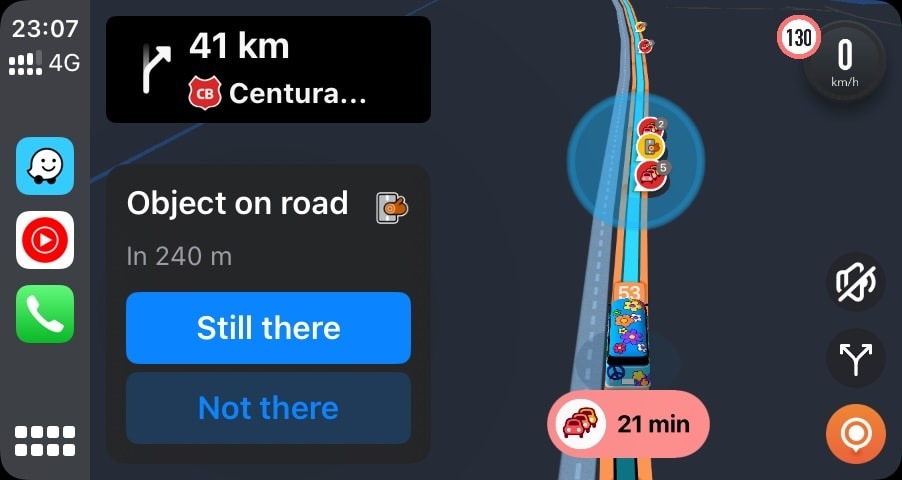
Share:
How to Install CarPlay in Your Ford F-150
New App Launches on Android Auto and CarPlay With Waze-Inspired Features
2 comments
Please put back the speedometer at corner. It’s anoying on big screens, when necessary information is too far from eyes
Give me back the old search function. This change is annoying and completely unhelpful