No sound on CarPlay, what can I do?
The sound of your CarPlay doesn't work and you don't know where to start? Don't worry! You've come to the right place. If you don't have sound on CarPlay, here are the solutions most recommended by specialists.
First however, make sure your vehicle is on this list of supported models for CarPlay. If not, let us know which vehicle you have.
CHECK FOR UPDATES ON IPHONE
Sometimes, the loss of sound on CarPlay may be related to a problem updating the iOS on the iPhone. If this is the case, you just need to install the most recent version of the mobile browser. Afterwards, just follow the following steps:
- Check the connection to your CarPlay radio;
- Restart the iPhone and the vehicle ;
- Go to "Settings" and configure CarPlay again;
Be sure to complete any new updates as they come in.
If there is still no sound on CarPlay, here are some more tracks to follow.
TRY DIFFERENT CABLES AND USB PORTS
If ever the port you use to plug the iPhone does not work, just use the other ports that support CarPlay.
Also, be aware that iPhones are always picky with third-party cables. If this is the case, try to connect the smartphone with a cable provided by the brand to the Apple. But if you are already using an Apple-supplied cable, consider using a different Apple approved Lightning cable when directly connecting again, specifically a shorter cable if available.
Don't forget to go to SOURCES (SRC - MEDIA) of your vehicle to select AUX and then launch the Carplay. This way the music or voice of the different GPS applications will work. For AUDI, more info about AUX, see our dedicated article here.
MAKE SURE CARPLAY IS ACTIVATED
For the sound to work, it is necessary to activate CarPlay. Remember that the activation may take several minutes. But if the problem persists, it is advisable to check the vehicle manual.
Sometimes the user uses restrictions on his iPhone and deactivates CarPlay without his knowledge. In this case, it is necessary to:
- Go to "Settings" and then to "Screen Time" ;
- Press "Privacy and Content Restrictions";
- Scroll until you find CarPlay and turn it off;
Still no sound on CarPlay? In this case, it is best to call a professional who will be able to solve the problem.

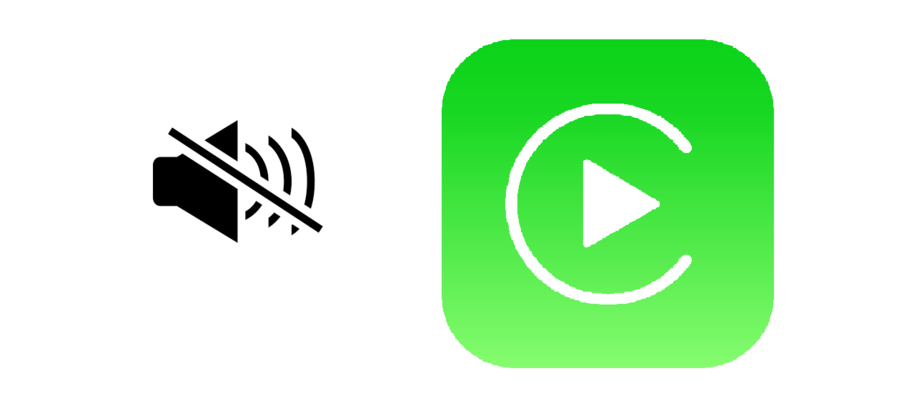
Share:
How do I install CarPlay in my Jeep Cherokee?
Installing CarPlay in a Toyota ProAce