Tutorial: Connecting original wifi antenna BMW

Since the end of 2016, BMW has made the Apple Carplay an option on certain vehicles. As a major precursor, the German giant immediately chose to integrate the Carplay wirelessly, i.e. via Wifi. Like the Carplay, some have the antenna pre-equipped (vehicle already equipped), others do not. Those who order the BMW Wifi antenna, here is the tutorial.
1) REQUIREMENTS.
There are some prerequisites to be noted in order to activate the original Carplay. You must have the big screen and the EVO ID5 or ID6 system and of course the original Apple Carplay pre-equipment. The same goes for the antenna, some have the original Wifi in their vehicle, others do not. Do not hesitate to check this information by giving us your chassis number, our team will be able to check it for you!
2) CHOOSING YOUR ANTENNA.
You need the original antenna to avoid making a specific adaptation on your vehicle. It has to be completely fast and PLUG AND PLAY, that is to say that no cables are cut. The Wifi antennas for BMW sets are present on our store.
3) CONNECTING THE ANTENNA.
No coding is required, just plug in the antenna and that's it.

The antenna connection is located behind the station.

1) Remove the plastic cover.
2) Remove the ventilation.
3) Remove the 2 screws to access the back of the station.

Just plug the antenna on it and it's ok, you have Wifi in your BMW :)
Here is a video that explains the connection in detail:
If you have any further questions, we will be happy to assist you.
See you soon on thecarplayer.com!

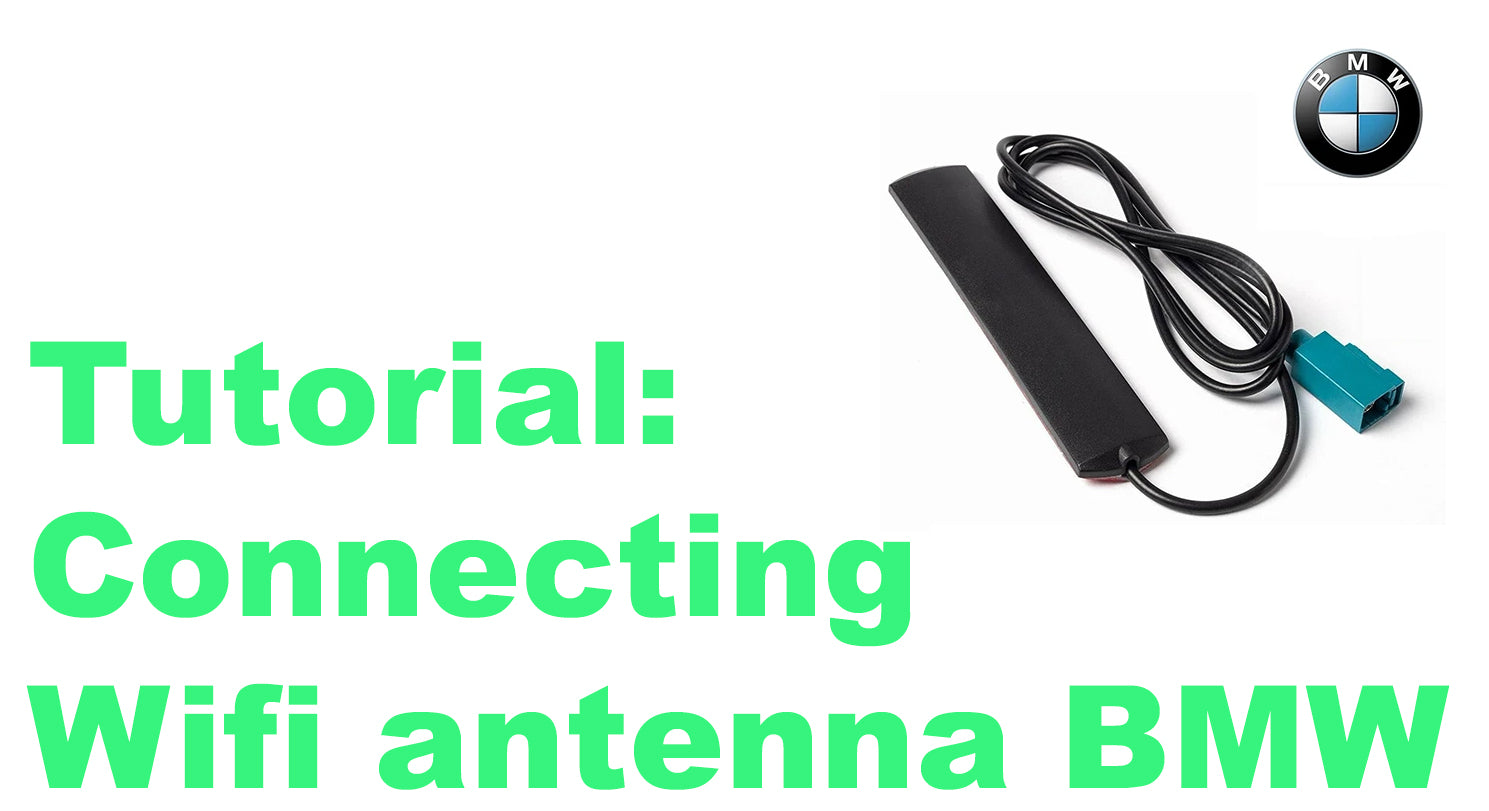
Share:
Carplay installation tutorial on Mini Countryman
Android Auto with Android 10