Unveiling the Latest Apple CarPlay: Key Features and Enhancements
With customizable gauge clusters and infotainment screens, Apple aims to let you personalize CarPlay to fit your preferences.

Apple CarPlay is set for a major transformation with its next-generation update unveiled at WWDC24. Moving away from the traditional stock interface, the new CarPlay allows for extensive customization of gauge clusters and infotainment screens. This upgrade caters to the growing trend of larger in-car screens and the increased time drivers spend in vehicles, especially EVs. Automakers now have more options for customizing screen layouts, fonts, maps, and audio. Despite some automakers like GM opting for proprietary systems, others like Ford and Porsche are fully embracing the enhanced CarPlay experience. Here’s what’s new.
Gauge Cluster Customization

As digital interfaces expand in vehicle cockpits, automakers gain extensive customization options for gauge clusters. The new variable font system allows flexibility in letter weight, width, and corner sharpness, enhancing readability and aesthetics. This adaptability extends to gauge styles, enabling choices from minimalist to technical designs. For instance, the speedometer and fuel gauge (or state-of-charge indicator for EVs) can feature various colors and designs. Automakers can tailor these elements to align with their unique brand philosophies, ensuring a personalized driving experience.
Gauge Functions

The upgrades go beyond aesthetics, offering functional enhancements with several customization options. Critical information like the speedometer and fuel gauge remains paired and can be individually styled. For cruise control, the target speed is marked with a dot, and the set speed is displayed nearby. Adaptive cruise control uses a line between current and target speeds to show when the car will resume the target speed. Though complex in writing, the accompanying video showcases its clever and visually appealing design.

In contrast, a speed limiter uses a simple line instead of a dot, leaving room for road signage. The next-gen CarPlay also supports secondary gauges, allowing customization of engine coolant temperature and gear changes for gas cars. For EVs, it displays drive modes, boost, and regenerative braking graphics. Hybrids get a specialized gauge showing electrical energy use versus engine power in parallel. Impressive features indeed.
Building A Layout

As mentioned earlier, speed and fuel gauges are mandatory, while secondary gauges like temperature readings or regenerative braking are optional. The exciting part is how you can combine them. If you prefer minimalism, stick with the speedometer and fuel gauge. For more detail, add all available secondary gauges next to critical information.
Every layout includes space for “dynamic content.” You can choose large instruments with compact map space or vice versa. These early examples of next-gen Apple CarPlay show promising flexibility and a cooler in-car screen experience.

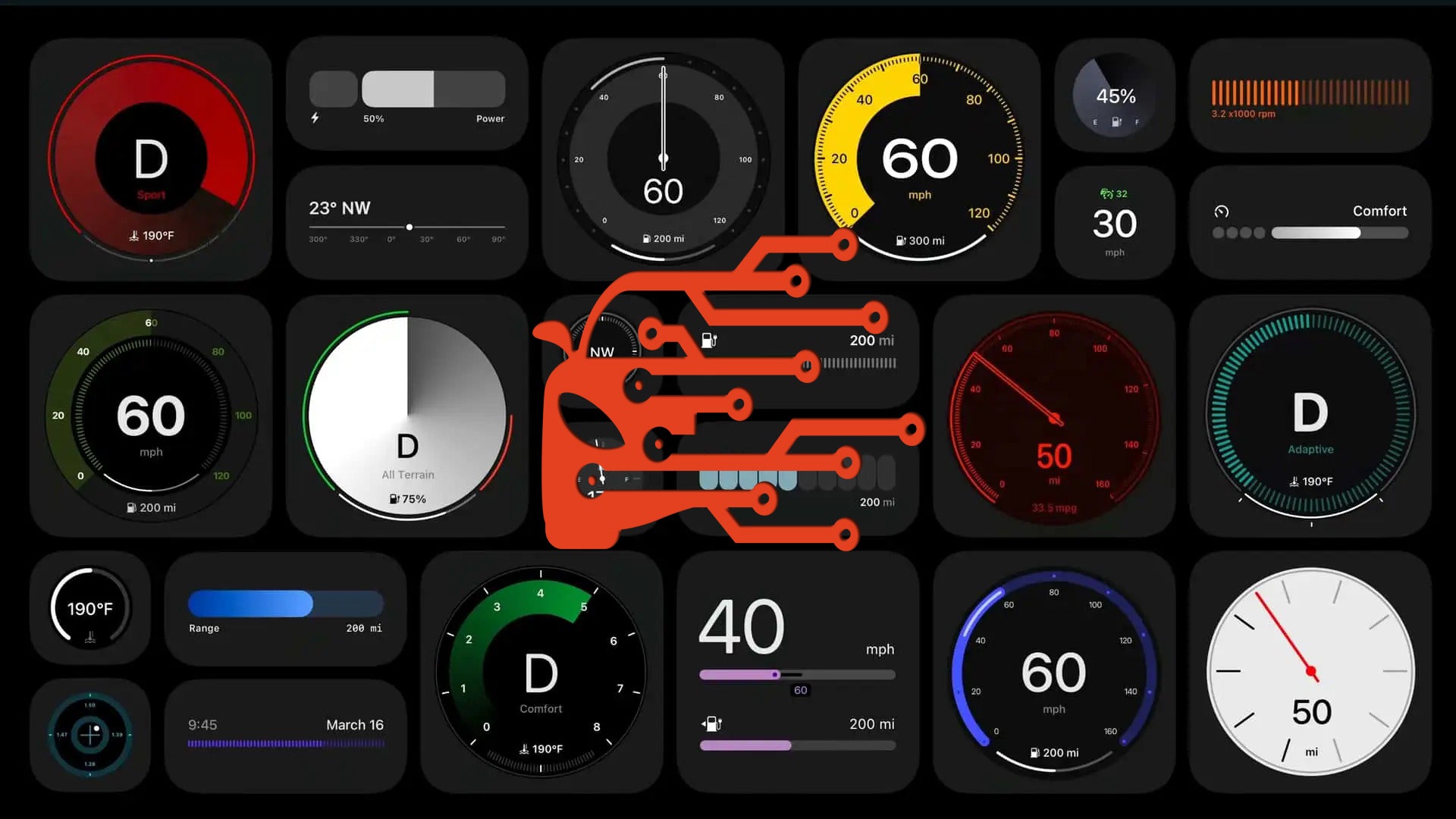
Share:
Where is Apple CarPlay on iPhone? Your Comprehensive Guide
6 New Features Added to CarPlay in iOS 18