CarPlay just received one of its biggest updates yet with the launch of iOS 26, and the star of the show is the long-awaited widget support.
If you’ve used an iPhone in the past few years, you’re already familiar with widgets. They provide quick access to essential information—like your calendar, music, or navigation—without having to open the full app. With CarPlay Ultra, Apple first introduced widgets to the in-car experience. Now, for the first time, standard CarPlay users can also enjoy them, thanks to iOS 26.
But here’s the catch: the feature feels brilliant in some cars and half-baked in others.
Why Widgets Feel Inconsistent
The main problem lies in screen sizes. Apple designed CarPlay widgets to take up large amounts of space, which works fine on big, wide displays. But on smaller screens (around 9 inches), widgets appear oversized and clunky.
Instead of displaying multiple widgets at once—the whole point of the feature—smaller screens can only show a single widget per screen. That defeats the purpose of quick-glance functionality and ends up wasting valuable space.
For example, a Calendar widget on a compact display shows only one oversized view, when a smaller version could easily sit alongside navigation or media controls.

Where Widgets Shine
Not all hope is lost. On larger displays, widgets are a fantastic addition to CarPlay’s arsenal.
Take the image below, posted by a BMW iX owner on Reddit after updating to iOS 26. The wide display in their car shows three widgets running side by side, offering a perfect snapshot of useful information at a glance.
Yes, the fonts are still huge, but the overall layout feels much more polished and practical than on smaller screens.
Apple Knows There’s Room for Improvement
Apple has already introduced Smart Display Zoom, which proves the company is aware of the screen real estate challenge. It allows certain content to adapt better on smaller displays, so it’s not hard to imagine that widgets could eventually follow the same logic.
What Apple really needs is a set of flexible widget sizes—small, medium, large—that drivers can customize to fit their screens. That way, even compact displays could show multiple widgets instead of wasting space.
Final Thoughts
Just like much of iOS 26, the new CarPlay widgets feel like a work in progress. On large displays, they’re a powerful new tool. On smaller ones, they risk becoming irrelevant—something drivers forget about after a few days.
For Apple, the next step is clear: make widgets smarter, more customizable, and better optimized for different screen sizes. Until then, expect them to shine in luxury models with wide screens while feeling underwhelming in cars with compact displays.
👉 TheCarPlayer.com takeaway: Widgets are a promising addition to CarPlay, but not yet perfect. If your car doesn’t support the latest CarPlay features, a retrofit CarPlay module can still give you access to Apple’s latest upgrades—without waiting for your automaker to catch up.

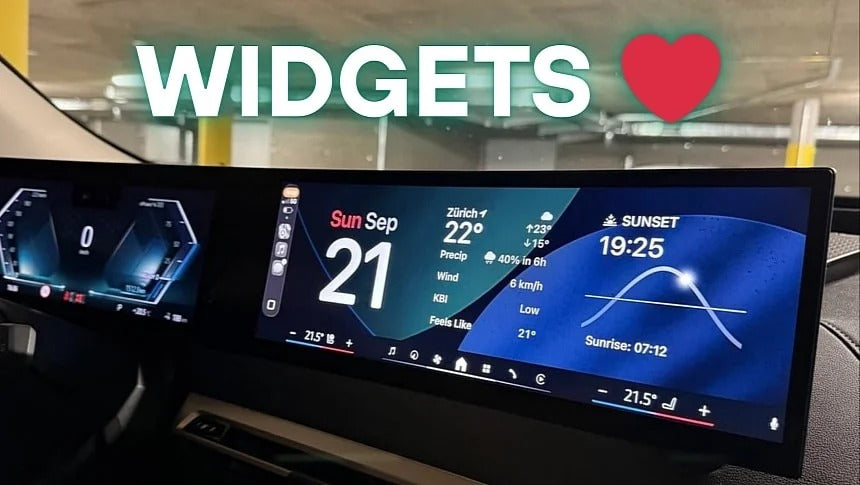
Share:
Google Maps Rival Sygic Gets iOS 26 Makeover – And It Looks Great on CarPlay
Car Connected and Insurance: What You Need to Know About Apple CarPlay and Coverage