
As in-car technology continues to evolve, Apple CarPlay has become a key feature for drivers looking to stay connected while maintaining focus on the road. From navigation to music streaming, CarPlay seamlessly integrates the smartphone experience into your vehicle's interface. Now, Apple is adding yet another innovative feature—Sound Recognition—designed to further improve both convenience and safety.
In this post, we’ll explore everything you need to know about Sound Recognition on CarPlay: what it is, how it works, why it matters, and how you can benefit from this cutting-edge technology.
What Is Sound Recognition on CarPlay?
Sound Recognition is an accessibility feature developed by Apple that allows your iPhone and CarPlay system to detect certain important sounds in your environment. This technology identifies key audio cues such as doorbells, sirens, alarms, and even crying babies, alerting the driver when these sounds are recognized.
Initially designed for those who are hard of hearing, Sound Recognition is proving valuable for all drivers, particularly in situations where external sounds might be difficult to hear over the engine or music.
How Does Sound Recognition Work?
Sound Recognition relies on your iPhone’s microphone to “listen” for specific sounds in your surroundings. Once a sound is detected, a notification is sent to your CarPlay display, alerting you visually or through audio prompts.
Here's a quick step-by-step of how the system functions:
- Microphone Input: Your iPhone’s microphone constantly listens for preset sounds in the environment.
- Sound Detection: The system identifies sounds such as fire alarms, door knocks, water running, and more.
- Notification: A notification appears on your CarPlay screen, allowing you to take the necessary action.
The beauty of this feature is its simplicity and real-time updates, ensuring drivers never miss critical sounds, even when their windows are closed, or loud music is playing.
Why Is Sound Recognition Important for Drivers?
Safety has always been a priority for CarPlay users, and Sound Recognition adds an extra layer of security by ensuring drivers are always aware of crucial sounds in their environment. This is particularly useful in urban settings, where emergency vehicle sirens or alarms could go unnoticed.
Here’s why Sound Recognition matters:
- Enhanced Awareness: The system acts as a secondary pair of ears, improving situational awareness, especially in noisy or chaotic environments.
- Safety Compliance: By alerting you to emergency vehicles or alarms, Sound Recognition helps you comply with road safety regulations.
- Inclusive Driving: Originally an accessibility feature, this tech ensures all drivers, regardless of hearing ability, can stay connected and informed.
How to Enable Sound Recognition on CarPlay
Enabling Sound Recognition for CarPlay is straightforward, and it requires only a few steps on your iPhone. Here’s how to do it:
- Open Settings on Your iPhone.
- Go to Accessibility.
- Scroll down and tap on "Sound Recognition."
- Toggle Sound Recognition On.
- Select Sounds: You can choose which specific sounds you want your iPhone to detect, such as doorbells, fire alarms, or sirens.
- Sync with CarPlay: Once enabled on your phone, the feature will automatically sync with your CarPlay system during your next connection.
It’s worth noting that Sound Recognition doesn’t require any additional hardware, as it uses your iPhone’s microphone and CarPlay’s software. You just need an iPhone running iOS 14 or later.
Tips to Maximize the Use of Sound Recognition
- Customize Your Alerts: Pick the most relevant sounds for your driving environment. For example, city drivers may prioritize sirens and alarms, while those in residential areas might focus on doorbells or baby cries.
- Combine With Do Not Disturb While Driving: Enable the Do Not Disturb While Driving feature for an uninterrupted driving experience while ensuring you never miss important sounds.
- Keep iOS Updated: Ensure your iPhone has the latest software updates to optimize Sound Recognition functionality.
The Future of Sound Recognition and CarPlay
Apple is known for consistently refining its technology, and Sound Recognition could evolve into an even more sophisticated tool for drivers. With the potential for detecting a broader range of sounds or integrating with other safety features like collision detection, the future looks bright for this feature.
We may also see the inclusion of new sounds, including weather alerts, car engine issues, or even in-car notifications about seatbelt usage or door open warnings.
Conclusion: A Game-Changer for CarPlay Users
The integration of Sound Recognition into CarPlay is a game-changer, making driving safer and more accessible for all. Whether you’re concerned about missing important sounds in noisy environments or want an additional layer of security on the road, this feature has you covered.
As Apple continues to expand the capabilities of CarPlay, features like Sound Recognition are a testament to the company’s commitment to making driving more secure, convenient, and connected.
For drivers interested in getting the most out of their Apple CarPlay system, upgrading to the latest tech is key. Stay tuned for more updates, and if you’re looking for CarPlay-compatible accessories, check out our CarPlay modules to further enhance your driving experience.

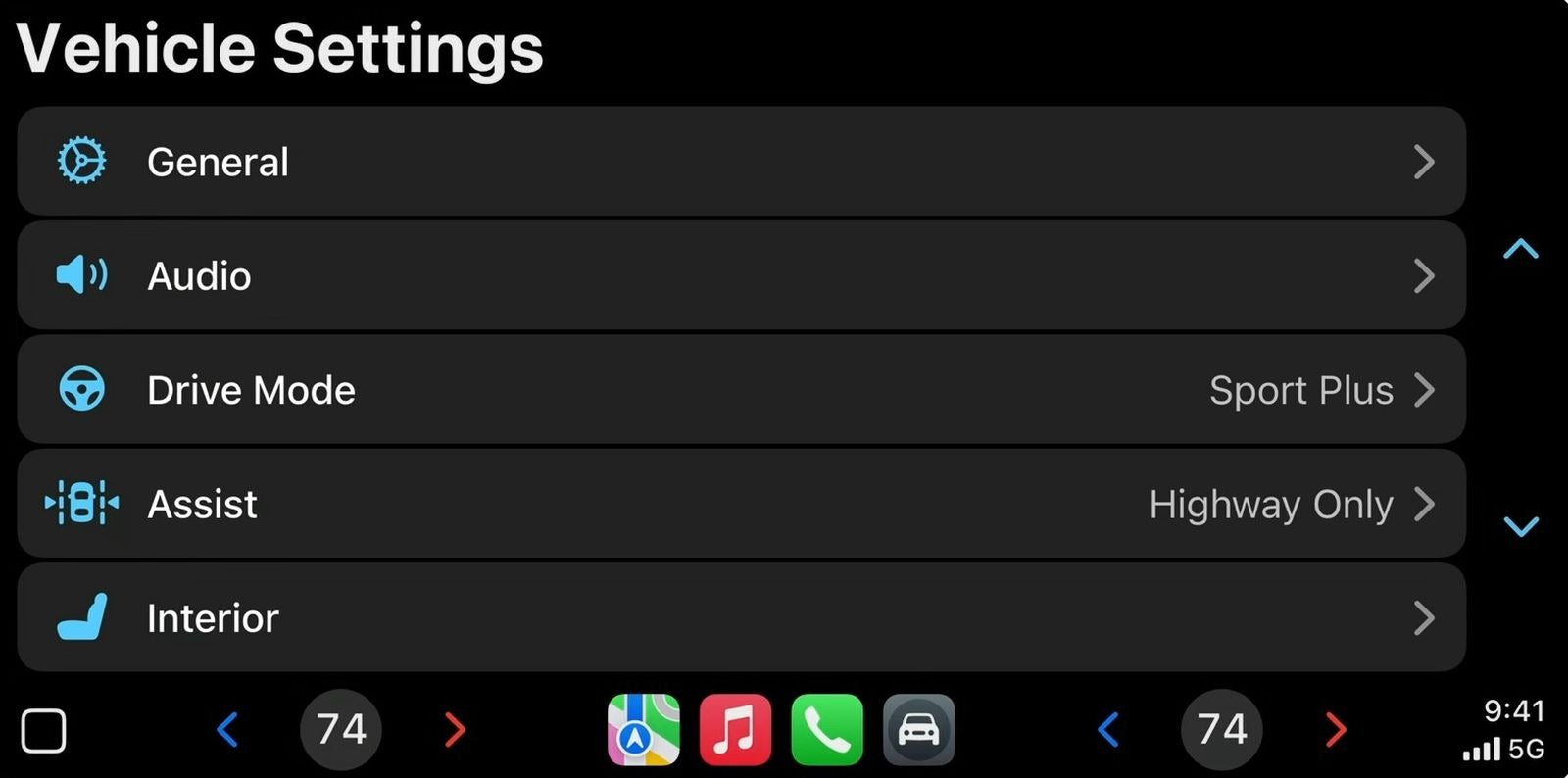
Share:
CarPlay in Jaguar F-Type: Ultimate Installation Guide & Benefits
Google Maps vs. Waze: The Android Auto Feature That’s Driving Users to Switch