
If you’ve been following Waze lately, you’ve likely noticed that the app has undergone significant updates in 2024. These improvements are a clear indication that Google has no plans of phasing out Waze, as some had speculated. Instead, Waze continues to stand on its own, offering a unique alternative to Google Maps with its distinct features and functionality.
While Waze has rolled out major new features recently, the latest updates focus on more subtle refinements—changes that you might not immediately notice, but which make a difference in the overall user experience.
New Car Icon Designs for a Sleeker Look
The first update, though small, impacts all Waze users. The car icon collection has been given a makeover. Now, when you open Waze on your mobile device, Android Auto, or CarPlay, you’ll see an updated car icon (unless you’re using the default blue arrow). The update includes a more modern, flat design for all standard icons, giving the app a cleaner, sleeker feel.
Personally, I’ve switched to the green car icon to match my own car, but the entire set of icons has been reworked to look fresher. Even the race car icon has been polished up—though I can’t help but think it might be inspired by a Lotus. To check out these new icons, simply open Waze, go to Settings > Map display > Car icon.
Improved CarPlay Interface for a Better User Experience
For CarPlay users, there’s another subtle but impactful change: a redesign of the lower navigation box. The box that displays your ETA, remaining time, and distance now floats above the map, rather than being fixed at the bottom of the screen as it was before. This change increases the map’s visible area, allowing you to see more of your surroundings while still keeping essential information easily accessible.
This small design tweak makes Waze feel even more modern, ensuring that the map takes center stage while important data is displayed clearly and unobtrusively.
A Global Update, Already Available
These updates have already rolled out globally, so if you haven’t seen them yet, make sure your app is up to date. You’ll need the latest version of Waze to access these new features.
Bigger Updates Still in Play
Beyond these subtle tweaks, Waze continues to add major features that enhance safety and convenience. Recent updates have included warnings for active school zones, speed bump notifications, and alerts for merging lanes and speed limit changes. These updates give users more time to slow down and navigate traffic more cautiously, improving road safety for everyone.
Why Waze Still Reigns Supreme
Despite the growing capabilities of Google Maps, which now includes incident reporting and more detailed navigation features, Waze remains a top choice for drivers who want to get to their destination faster. The app’s ability to provide real-time data and warnings about potential hazards sets it apart, especially when navigating unfamiliar roads where risks like speed traps or accidents could cause significant delays.
Waze’s focus on real-time traffic navigation and predictive data makes it an invaluable tool for drivers, ensuring that every journey is as safe and predictable as possible.

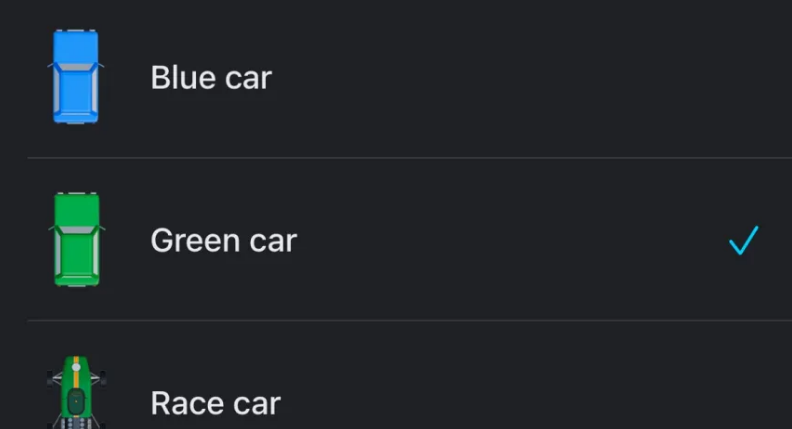
Share:
GM’s Software Chief Stands by the Decision to Drop Apple CarPlay
Apple Music Classical Adds CarPlay and Siri Support for an Enhanced Listening Experience