
If you're experiencing Waze crashes on Apple CarPlay after updating your iPhone, you're not alone.
Following the release of iOS 18.5, many users have reported that Waze is crashing on CarPlay—either immediately after launch or during turn-by-turn navigation. While Apple CarPlay is typically praised for its stability compared to Android Auto, this recent issue shows that even Apple’s ecosystem isn’t immune to compatibility hiccups.
What’s Happening?
Users report a consistent pattern:
-
Waze opens on CarPlay but crashes as soon as a destination is set.
-
In some cases, Waze begins navigation and crashes a few seconds later.
-
After the crash on CarPlay, Waze often crashes on the iPhone itself.
-
When not connected to CarPlay, Waze runs normally on the iPhone.
What's Causing the Issue?
Based on reports, the problem appears to be a compatibility bug between iOS 18.5 and the Waze app. Neither Apple nor Waze has publicly acknowledged the issue so far, and no official fix has been released.
Users have tried the usual troubleshooting methods:
-
Reinstalling Waze
-
Resetting CarPlay settings
-
Re-pairing the iPhone with the infotainment system
Unfortunately, none of these solutions seem to resolve the issue reliably.
Is a Fix Coming?
Apple has already released iOS 18.6 beta, but it's unclear whether the new version addresses the CarPlay-Waze crashing issue. Given the nature of the bug, the fix may need to come from Waze via an app update rather than from Apple itself.
It's worth noting that not all users are affected. For instance, on our test device—a fully updated iPhone 15 Pro running iOS 18.5—Waze continues to work flawlessly on CarPlay. This suggests the issue could be related to specific car models, head units, or Waze settings.
What’s Next for CarPlay?
Despite this bug, there’s good news on the horizon. Apple is preparing a major CarPlay upgrade with the release of iOS 26, expected this fall. The update will bring:
-
A refreshed interface with clearer icons
-
Smart Display Zoom to improve screen layout across different vehicle displays
-
Expanded messaging options
-
Support for video apps (finally!)
That’s right—CarPlay will allow video playback apps such as YouTube, though only when the vehicle is parked. This means you can stream content while waiting to pick up the kids or during EV charging sessions.
Google is also working on similar enhancements for Android Auto, with YouTube expected to roll out soon on that platform as well.
Final Thoughts
If you rely on Waze and recently updated to iOS 18.5, you may want to temporarily switch to Apple Maps or Google Maps for navigation on CarPlay. Keep an eye out for an upcoming Waze app update, which will likely resolve the issue.
We'll update this post as soon as an official fix is released.

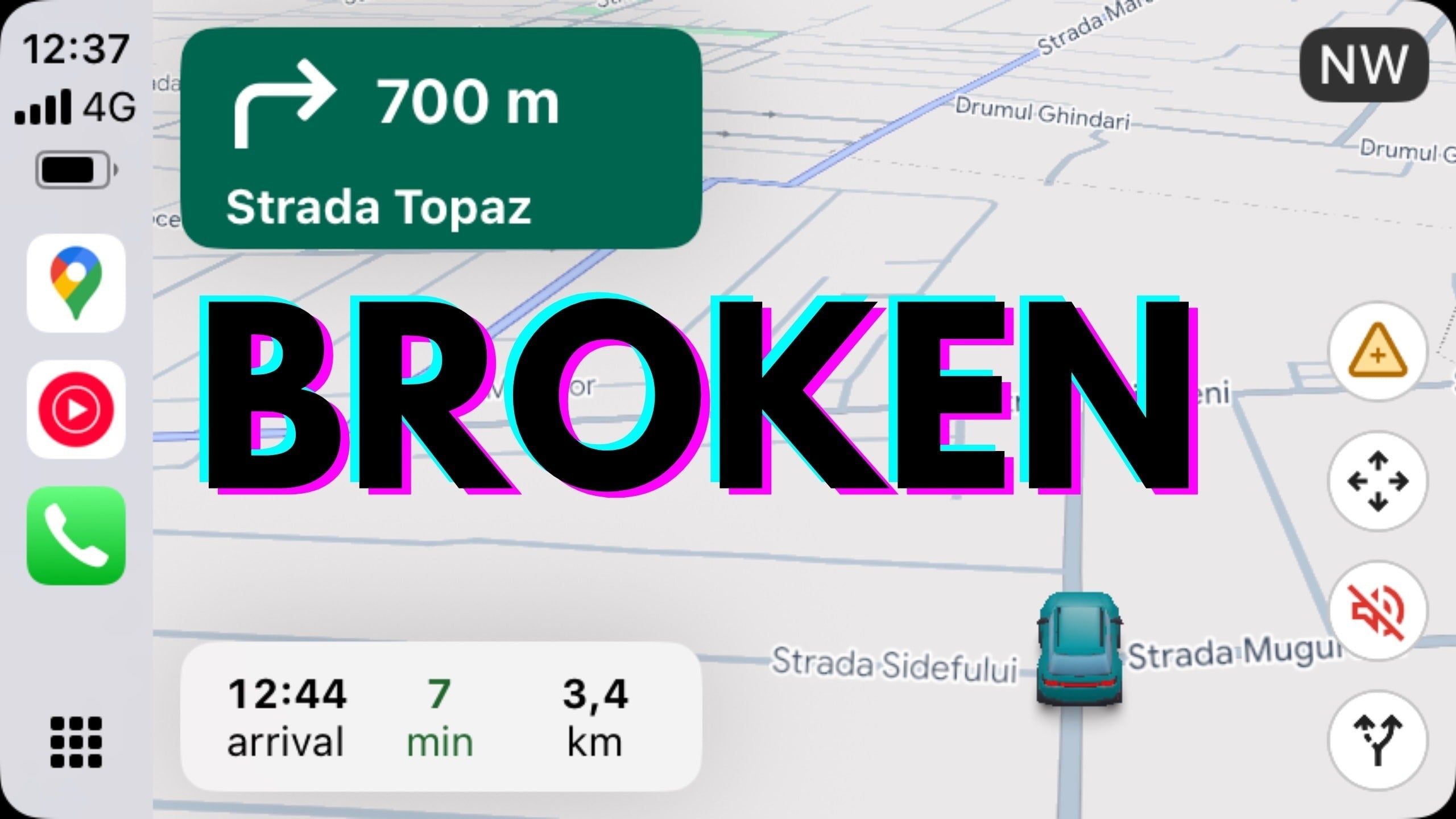
Share:
Watch YouTube on CarPlay: iOS 26 Adds Video Streaming While Parked
Customer Story: How I Installed CarPlay in My 2016 Jaguar F-Type in Under 1 Hour
1 comment
Had purchase the iPhone 16 & used it for 2weeks before it told me my Waze app & CarPlay couldn’t work until Siri was enabled on the phone! It had worked every day then it stopped. I went to Verizon store for help. They enabled Siri for me & used the Waze app. It worked, but why elongate Siri?