
For years, the idea of watching YouTube in your car has sparked heated debates. Both Google and Apple have traditionally blocked video playback apps like YouTube and Netflix from running on Android Auto and Apple CarPlay — for good reason: safety behind the wheel.
However, times are changing — slowly but surely.
🚗 The Shift: Video Comes to Android Auto (Kind of)
In recent years, Google has softened its stance, gradually introducing video support to Android Automotive OS (found in newer vehicles like Polestar and Volvo), and even beta testing video app support on Android Auto — though limited to when the vehicle is fully stationary.
Apple, on the other hand, has remained silent on the matter. No official video apps, no YouTube, and definitely no Netflix on CarPlay.
Or so we thought.
📺 YouTube on CarPlay Without Jailbreaking? Enter Sidecar
While YouTube has unofficially been accessible through hacks and third-party workarounds for both Android Auto and CarPlay, there's now a legal, App Store-approved method to watch YouTube on your Apple CarPlay screen — and it’s called Sidecar.
No jailbreak required. No shady workarounds. No sketchy downloads.
Sidecar is a powerful CarPlay companion app developed by an independent creator, and it has recently gained traction on Reddit and in the Apple CarPlay community for one key reason: it brings YouTube to CarPlay, safely and legally.
🧠 How Does Sidecar Work?
With its newest update, Sidecar is officially available on the App Store and introduces a feature called “Park and Browse.”
This essentially gives you a web browser directly on your CarPlay screen — but with built-in controls to ensure safety:
-
🛑 Video playback only works when your vehicle is stationary
-
🔒 No support for in-motion viewing (unlike some risky wireless dongles)
To watch a video (like a YouTube link):
-
Copy the direct video URL from your iPhone
-
Paste it into the Sidecar app
-
Launch Sidecar’s in-car browser on CarPlay
-
The video loads and plays — simple and smooth
It’s not as instant as a YouTube app icon on your dashboard, but it’s the first official, non-jailbreak way to do it.
✨ More Than Just Video – Why Sidecar Is Worth Trying
While the YouTube feature is what’s getting all the buzz, Sidecar offers a lot more:
-
📊 Live vehicle data (fuel levels, range, tire pressure, OBD2 info)
-
🧭 Trip tracking and fuel history
-
📱 Apple Watch integration
-
🔄 iCloud sync
-
🔧 NHTSA recall alerts for your vehicle
It also supports custom widgets for CarPlay, making your in-car screen smarter and more useful.
💰 How Much Does It Cost?
Sidecar offers a free trial with limited OBD functionality (30 seconds of scanning), but unlocking the full app — including video playback — requires a one-time payment of $9.99. A fair price considering what you're getting.
Note: Your iPhone must be running iOS 18.0 or later to use Sidecar.
🚨 Important Reminder About Safety
While it’s exciting to see YouTube and other web video experiences come to CarPlay, it’s critical to use these features only when parked. Watching video while driving is highly dangerous, and even though Sidecar enforces restrictions, always prioritize road safety.
🔧 Want Even More? Add YouTube to Any Car Screen
If your car doesn’t support CarPlay at all, or you're looking for a way to unlock YouTube, Netflix, and more directly on your original screen — even in motion — consider our CANBUS BOX® (not compatible with BMW):
👉 Watch YouTube on your original screen with our CANBUS adapter
It’s perfect for long road trips, passengers, or campers looking to add a full entertainment system without changing your factory setup.
✅ Final Thoughts
Sidecar is the first app of its kind to offer YouTube playback on CarPlay legally and safely, all while adding advanced vehicle data, trip logs, and more. For iPhone users craving a smarter in-car experience without compromising on safety or needing to jailbreak, it’s a must-try.
And if your vehicle doesn’t have CarPlay yet, or you want to bring video and apps to your original screen, we’ve got you covered with plug-and-play modules on TheCarPlayer.com.

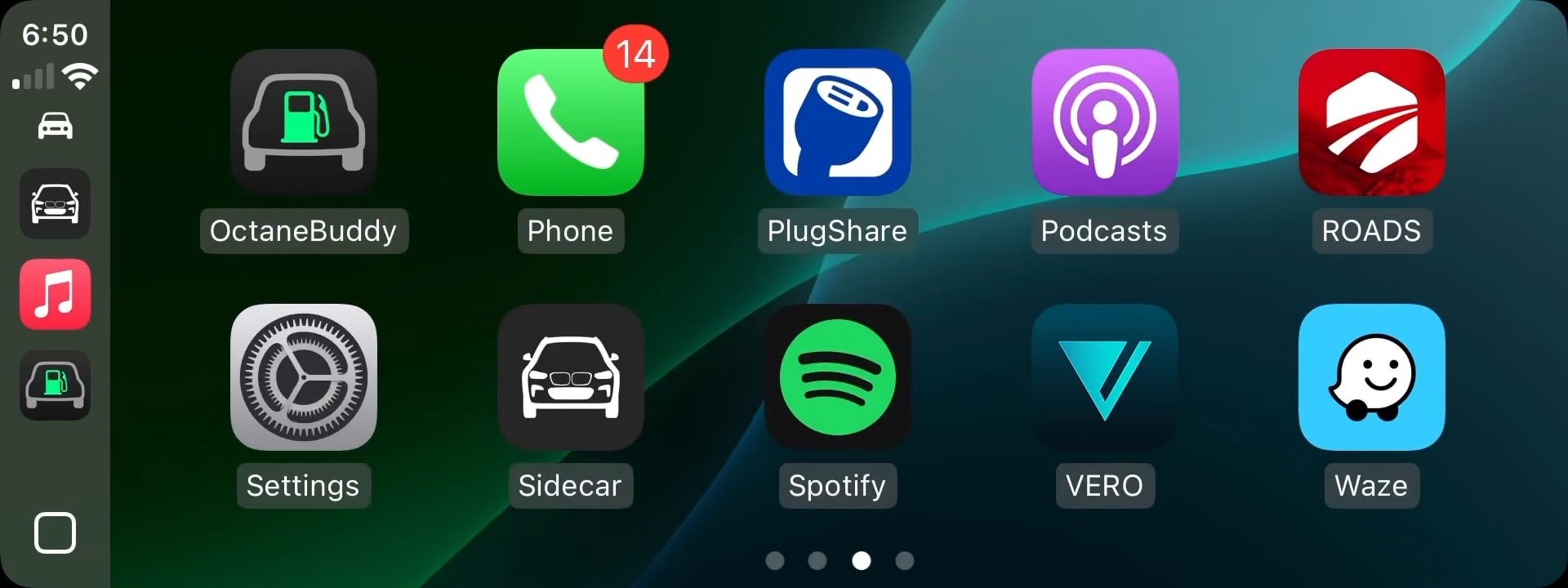
Share:
Upgrade CarPlay in Your 2010–2012 Range Rover – Without Changing Your Dashboard
How to Install Apple CarPlay in Your McLaren GT – Step-by-Step Guide