8 solutions if your Apple Carplay is not working

Apple Carplay integrates your iPhone into the heart of your car's infotainment system. If your vehicle supports CarPlay, you don't have to worry about the complexity of learning a new, often redundant operating system to navigate or listen to music; instead, a simplified version of iOS appears on the center console. To date, this is the safer and much more suitable way to drive. In the event that Apple CarPlay doesn't seem to be working, here are eight common solutions that will allow you a Carplay system upgrade doesn't work.
MAKE SURE CARPLAY IS ACTIVE ON THE IPHONE
First, make sure CarPlay is set up correctly on your iPhone. Whether you're using it for the first time or the 100th time, the feature can be disabled unexpectedly.
- Start the Settings application.
- Touch General.
- Touch CarPlay.
- Find your car in the My Cars section. If you don't see it, press and hold the voice control button on the car's steering wheel to start the setup and pair the car with your phone.

- If the pairing is successful, check that it is not disabled in Screen Time. Double tap the back arrow on the main settings page, then tap Screen Time.
- If Screen Time is enabled, tap Content and Privacy. Then tap on Allowed Apps and make sure CarPlay is enabled by swiping right, so it appears in green color.

ACTIVATE CARPLAY WHEN YOUR PHONE IS LOCKED
Enabling CarPlay when your smartphone screen is locked is another important setting to ensure CarPlay works as intended.
- Launch the Settings application.
- Touch General.
- Touch CarPlay.
- Tap your car in the list of connected cars.
- Make sure CarPlay is enabled when locked by sliding the switch to the right.

MAKE SURE SIRI IS ACTIVE
For CarPlay to work, Siri must also be enabled. In the Settings app, tap Siri and Search and make sure one of the following options is enabled by swiping right:
Tap the side button for Siri (on an iPhone with Face ID).
Tap Home for Siri (on other iPhone models).
RESTART YOUR IPHONE
Now that you've made sure all the basic settings are set up correctly, if CarPlay still doesn't work, try restarting your iPhone. This will clean up corrupted data, broken apps and other digital debris. Many unusual problems can be resolved in just a few minutes.
CHECK YOUR USB LIGHTNING CABLE
Relatively few vehicles offer wireless CarPlay systems. It's not new, but the vast majority of models require you to connect your iPhone to your car using a USB Lightning cable. First, make sure your phone is plugged in.
Your car may also require you to plug your iPhone into a specific USB port. If in doubt, move the cable to another USB input and try again.
Finally, check that the USB cable is intact. Check for obvious signs of damage and, if possible, replace the cable and try again.
RECONNECT CARPLAY
While this is unusual, your CarPlay connection may be damaged. So you can ask CarPlay to forget about your car and reconnect from scratch.
- Launch the Settings app and tap General.
- Touch CarPlay.
- Touch your car, and then touch Forget This Car.

- Set up your vehicle again. Make sure it's connected via USB (for Apple Carplay via USB, of course), then hold down the voice control button on the steering wheel to start the setup process.
CHECK IF YOUR VEHICLE AND YOUR IPHONE ARE UP TO DATE
Make sure your iPhone and car are running the latest software. On your iPhone, make sure it's running the latest version of iOS and check your car's owner's manual for information on how to check for firmware updates.
IN CASE OF A WIRELESS CONNECTION, CHECK THE BLUETOOTH AND WIFI
If you own a car that supports CarPlay wirelessly, such as a BMW, you'll need to do a few more checks to make sure your iPhone is ready to work with CarPlay. Specifically, make sure both Bluetooth and WiFi are properly enabled, and that you're not in airplane mode.

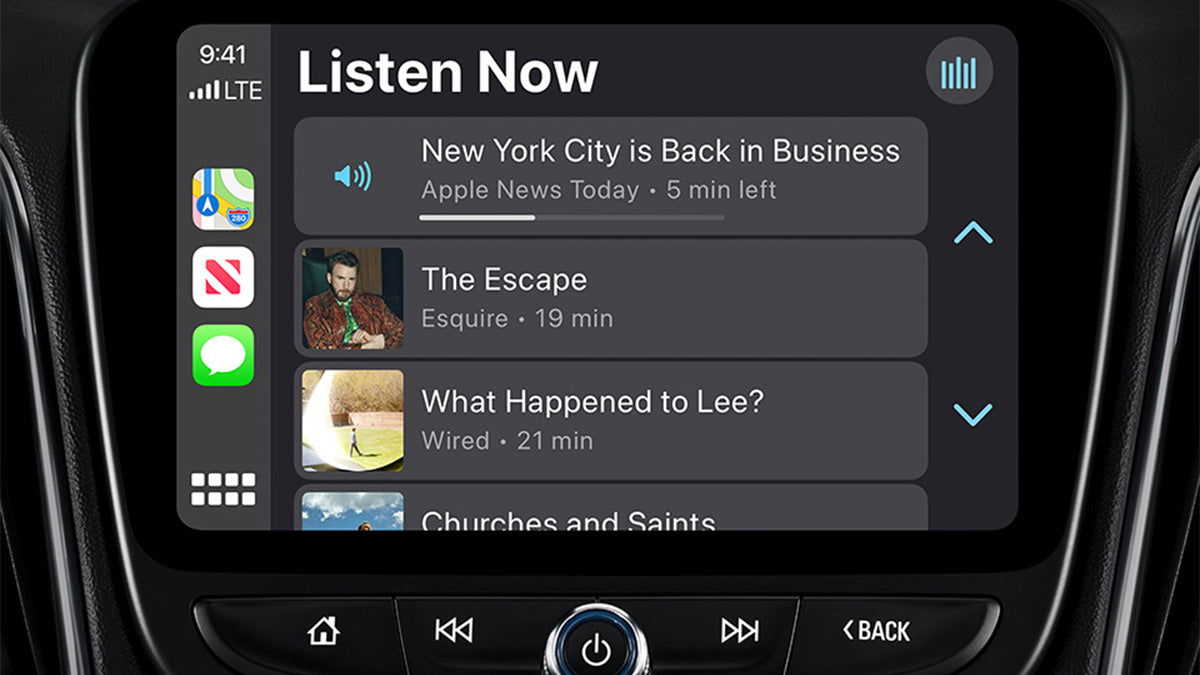
Share:
Tutorial: Carplay installation in a BMW 5 Series E61
Homekit integration in Apple Carplay