Carplay installation tutorial on Audi Q3

We will see here in pictures how to install Apple Carplay on an Audi Q3, the same for an Audi A1.
Required hardware: a ratchet with a bit of 8 and a Torx T20 screwdriver.
Installation time: 40-50 minutes
Inventory: Carplay module and wiring.
This includes the module, a wifi antenna, 2 LVDS (video) cables, the power cable, the sound cable, and a USB cable (do not plug it in if using the wireless device).
STEP 1: REMOVAL OF THE STEERING WHEEL COVER
Why remove the steering wheel cover? Simply because the connections are made at this level and behind the station (Step 2).

Remove the cover on the driver's side.

One torx screw.

Unscrew it.

2 screws retain the under-fly cover.

Pull the steering wheel cover towards you briefly.

Connectors are present.

Remove the connectors.
STEP 2: REMOVING THE MMI CAR RADIO

Push the extraction keys into the 2 slots provided in the front of the car radio.

Pull it towards you until you take it out of its housing.
STEP 3: CONNECTIONS

Locate the Gateway below the steering wheel.
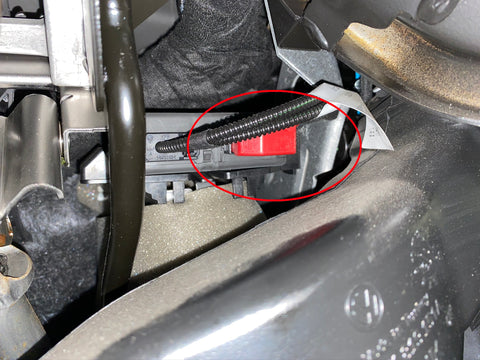
Connect the by-pass plug.

Unplug the power plug (quadlock plug). Note the pink color video jack.

Remove the green connector from the Quadlock. (This is for the sound)

Then plug it directly into the green socket provided.

The supplied green male plug is to be connected to the quadlock instead of the original green plug. (We simply make a bridge - by-pass)



Reassemble the radio and glove box and enjoy the carplay using the buttons on the steering wheel.
STEP 4: ENJOY

You can test by pressing the NAV key on the steering wheel for 2-3 seconds to switch to the Carplay interface.

Module link: HERE


Share:
Carplay - Where to buy?
Carplay installation tutorial on BMW X5 F15