Carplay installation tutorial on Jaguar XF 2008-2010

We will see here in pictures how to install Apple Carplay on a 2008 JAGUAR XF
Tools needed: torx and Phillips screwdriver kit + sockets
Installation time: about 120 minutes
Inventory: video module and Carplay module and wiring.
We count 2 modules, a wifi antenna, 2 LVDS cables (video), the power cable, the auxiliary cable, and a USB cable
STEP 1: DISASSEMBLE THE SCREEN
The disassembly of the screen must be done in order, there are many screws, be patient and follow the process below:





















After having taken out the screen from its housing, it is naturally necessary to disconnect the various connectors present.
STEP 2: CONNECTION

Remove all the screws to open the screen and access the electronic cards.




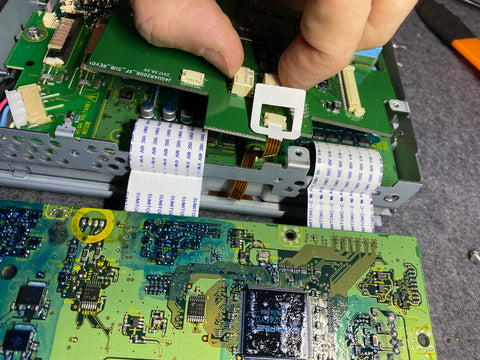
The small tablecloth with the white tab is the original touch of the screen.

The goal is to install the electronic board provided in the kit and to make a bridge (a by-pass) so that the image and the touch can pass through this new electronic board thanks to the flexible webs.

Reassemble the screen, making sure that all cables are connected, nothing should be left empty.

To finish, you have to connect everything following the instructions (CAN cables, +, -), the HDMI cable and of course the small electronic card PROGRAM (with the 4 buttons), it will allow you to select the different modes through the OSD MENU. In the SETTING mode, you must choose FINE.
STEP 3: TEST
Press the push button once to switch to the Carplay MENU of your 2008 JAGUAR XF
The menu will appear, select what you want to use: Apple Carplay, Android Auto or Mirror Screen.

We chose Apple Carplay which will launch by default (without the previous menu), to choose Android Auto for example, go to the AUTO application.
Our module: Apple Carplay for JAGUAR HERE
If you do not have a camera, you can also install one. It is easy to install, visible HERE.


Share:
Carplay installation tutorial BMW 2 Series Active Tourer F45
Carplay in Netherlands