Carplay installation tutorial on Peugeot 308

We will see here in pictures how to install Apple Carplay on a Peugeot 308 with the SMEG system.
Required material: a T20 torx screwdriver
Installation time: 40-50 minutes
Inventory: Carplay module and wiring.
So we count the module, a wifi antenna, 2 LVDS cables (video), the power cable, the sound cable, and a USB cable (no need to plug it if you use the device wireless).
STEP 1: REMOVE THE CAR RADIO

Start with the plastic surrounding the shifter.

Lift it up.

2 screws appear.

Unscrew them.

On the upper part of the plastic in front of the car radio, you have to unblock the notches of the plastic by inserting an extraction key or a simple flat metal.

the second notch accessible only by unclipping the plastic under the steering wheel.

Push in the key to release the plastic.

This way you can easily remove it and finally have access to the smeg car radio.

The car radio is maintained by 2 screws.

Remove them and remove the station to make the connections.
STEP 2: CONNECTIONS

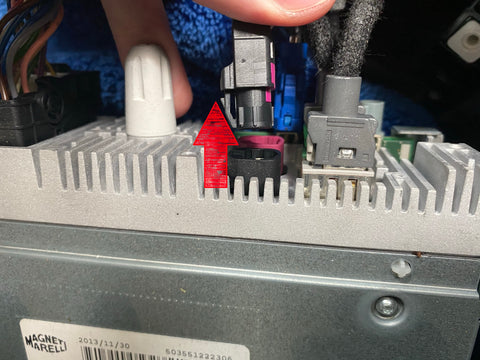
Remove the black connector (Video jack from the screen)

Also remove the power plug from the station (Quadlock).

Plug the original quadlock into the Carplay socket.

Then the quadlock of the beam of the Carplay module to be connected directly on the station (We make a simple By-pass).

The black video plug (video plug that connects the screen) that was previously removed is to be connected to the female LVDS plug provided.

Finally, plug the male plug into the original connector.
STEP 3 : ENJOY
Module link: HERE

You can test by pressing the LIST button on the steering wheel to switch to the Carplay interface or a long press on the MEDIA button.
Module link: HERE


Share:
Sound problem on Carplay Peugeot
Android Auto and Xiaomi