Differences between Wireless and Wired CarPlay
One of the main advantages of using a wired connection is that the iPhone can also recharge while you drive, and depending on the output power and the time spent charging, you can end up with a full battery when you reach your destination.
For many users, however, the wireless version of CarPlay is much better than the wired sibling in so many ways, of course, when it actually works – it’s not a secret that Apple’s system often proves unreliable, as it can stop working or encounter various issues all of a sudden.
So how do you change between wireless and wired connection? We take a look in our in depth guide:
Go into Settings
From the New menu select Factory Settings
Select Apply and then from the previous screen select "Reboot"
Now Pair your phone up if you have not already and enjoy!

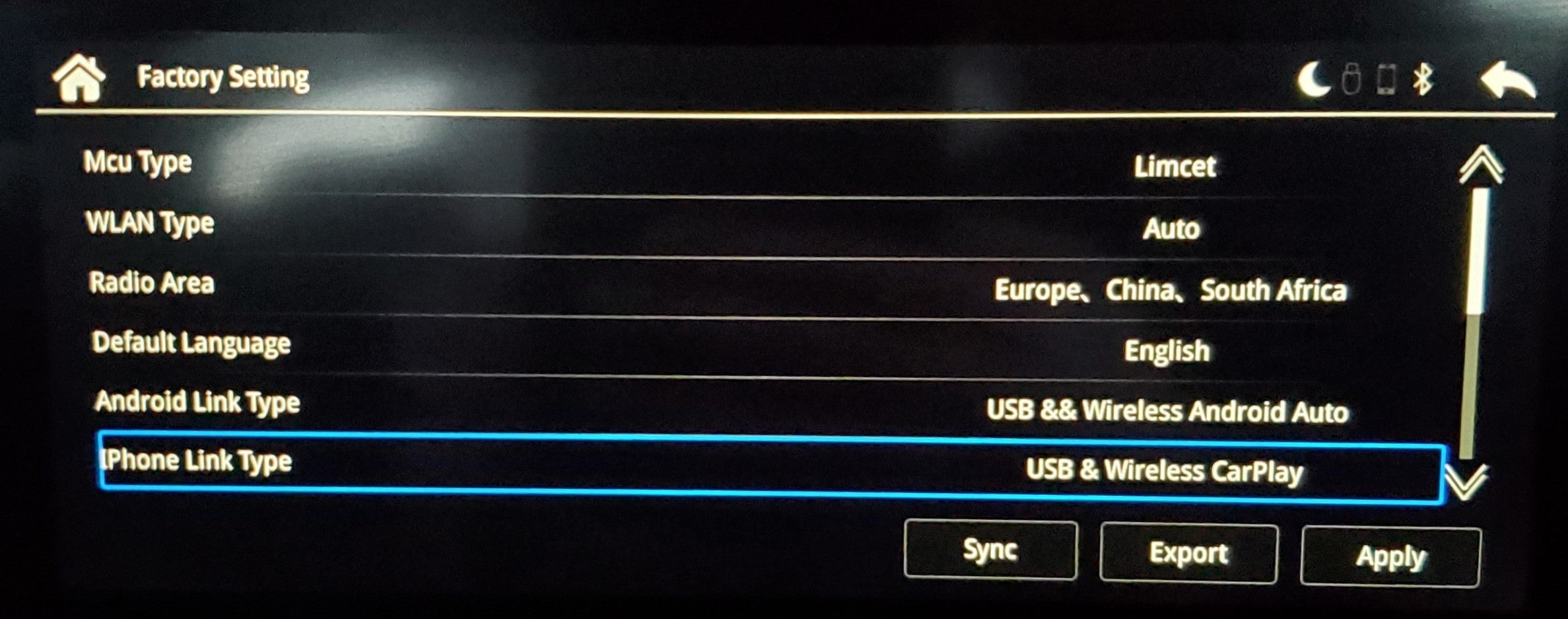

Share:
Apple CarPlay on Huawei
CarPlay in my Lamborghini