Apple’s iOS 26 brought one of the biggest CarPlay updates in years. With refreshed dark and light icons, a cleaner dashboard, and new widget support, CarPlay feels more modern and intuitive than ever.
But alongside the visual improvements came an unexpected problem — one that’s confusing many CarPlay users and causing unnecessary cable purchases.
The New CarPlay Bug in iOS 26
Shortly after the rollout of iOS 26, users began noticing strange visual artifacts on their CarPlay screens. While glitches in CarPlay are nothing new, this one is different.
Traditionally, image distortion or connection drops point to a bad or low-quality Lightning/USB-C cable. Replacing the cable often fixes the issue. However, this time, users report that the same iPhone and cable setup that worked perfectly before the update suddenly shows rendering bugs after upgrading to iOS 26.
In other words — it’s not the cable’s fault.

Users Are Buying Cables for the Wrong Reason
Since the glitch appeared, online communities have filled with reports of people buying premium “CarPlay-certified” cables hoping to fix the problem. Unfortunately, even brand-new, high-quality cables haven’t solved the issue.
That’s because this bug also affects wireless CarPlay connections — making it clear that this is a software issue within iOS 26, not a hardware or bandwidth limitation.
Which Cars Are Affected?
Reports show that the issue appears most frequently in Mercedes-Benz models, but owners of Ford, Honda, Ram, and GMC vehicles have also experienced similar CarPlay crashes or distorted displays.
Some users say that unplugging and reconnecting the iPhone temporarily restores the connection, but the problem quickly returns.
“I have an iPhone 17 and a 2022 GMC. Tried 3 different cables. CarPlay crashes multiple times a day,” one frustrated user shared on Reddit.
Who’s to Blame — Apple or the Automakers?
Many users contacted Apple Support, only to be told the problem might lie with the OEM (original equipment manufacturer). However, given that the bug affects multiple brands, it’s unlikely that every carmaker suddenly broke compatibility at once.
So far, no car manufacturer has released a fix, and Apple has yet to publicly acknowledge the issue. Mercedes and Honda owners in particular have voiced frustration, as their infotainment systems worked flawlessly before the iOS update.
What You Can Do in the Meantime
Not every iPhone owner is affected — many users report that CarPlay still runs smoothly after the update. However, if you’re among those facing crashes or glitches, here’s what you can try:
-
Restart CarPlay and your iPhone – this may temporarily clear artifacts.
-
Forget and re-pair CarPlay under your iPhone’s settings.
-
Use wireless CarPlay if the wired connection is unstable, or vice versa.
-
Avoid unnecessary cable purchases — they won’t fix this particular bug.
At this stage, the best solution is to wait for Apple to release a software update that addresses the rendering issue.
Upgrade to a Smarter CarPlay Experience
While waiting for Apple to fix these glitches, many drivers are upgrading their infotainment systems entirely. At TheCarPlayer.com, we offer plug-and-play Apple CarPlay modules for dozens of car brands — including Audi, BMW, Mercedes, Jaguar, and more.
These modules give you wireless CarPlay, Android Auto, and improved performance, regardless of Apple’s iOS updates.
If your factory system struggles with iOS 26, installing one of our CarPlay modules could be the easiest and most reliable way to restore seamless connectivity in your vehicle.

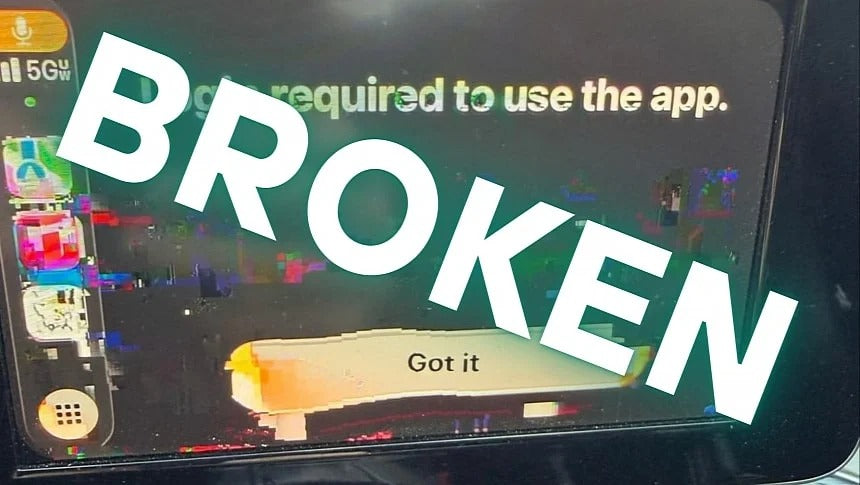
Share:
The Complete Guide to Installing Apple CarPlay in Your Mazda CX-3
Sonic Is Now Available in Waze: How to Enable It on Your CarPlay or Android Auto