If you’re a Sonic fan and love using Waze as your navigation app, we’ve got exciting news for you. Google recently introduced a Sonic-themed update for Waze, allowing users to customize their driving experience with a special car icon, mood, and even a navigation voice inspired by the legendary blue hedgehog.
Waze regularly releases fun updates like this, giving users access to temporary customization options. These updates include:
-
Car icon – how your vehicle appears on the Waze map while driving.
-
Mood – how other Waze users see you on the map.
-
Navigation voice – how Waze speaks when giving turn-by-turn directions.
With the Sonic update, all three features are now available. The Speedster Lightning car icon is part of the update, inspired by SEGA’s latest game, Sonic Racing: CrossWorlds. It’s a thrilling ride and a fun way to bring Sonic into your daily drive.
The Sonic mood, called Energetic, allows fellow Waze users in your area to see that you’re a fan of Sonic.
Note: The Sonic navigation voice currently supports only English and French, as expanding language support takes time. If you drive with Waze in English or French, you can enjoy Sonic’s guidance on your route.

How to Enable the Sonic Experience in Waze
-
Make sure you have the latest version of Waze installed on your smartphone.
-
Open the app and look for the Sonic banner in the left-side menu.
-
Tap the banner or the top-left icon to activate the Sonic experience.
-
Choose which features you want to enable: car icon, mood, or voice. You can keep your existing voice navigation if you prefer.
If the banner does not appear, you can use this link on your phone to launch Waze and activate the Sonic update directly.
Using Sonic Waze on CarPlay and Android Auto
All Waze settings you activate on your smartphone—including the Sonic car icon, mood, and voice—sync seamlessly with Android Auto and Apple CarPlay. This means that the next time you launch Waze on your infotainment screen, your Sonic experience will appear automatically.
-
To change the car icon:
Settings > Map Display > Car Icon -
To change the voice navigation:
Settings > Voice & Sound > Waze Voice -
To change your mood:
Profile Settings > Mood
Why Waze Stands Out Compared to Google Maps
Waze is built around a community-driven traffic ecosystem. Users report accidents, speed traps, and road hazards in real-time, creating a dynamic navigation experience. Sonic’s mood and car icon updates add a layer of fun and personalization, something Google Maps currently lacks. While Google Maps has recently added more vehicle icons and integrates Waze traffic reports, it doesn’t offer custom moods or real-time avatars of other drivers on the map.
This community-powered approach makes Waze particularly engaging for drivers who want a personalized experience, whether on their phone, Android Auto, or CarPlay.
Final Thoughts
The Sonic update on Waze is a fun, interactive way to enhance your daily drives. Whether you want to show off your Sonic fandom with a unique car icon, express your mood on the map, or hear turn-by-turn directions from Sonic himself, this update brings it all to your fingertips.
And the best part? It works perfectly with CarPlay and Android Auto, so your favorite Sonic experience is now available directly on your vehicle’s infotainment screen.

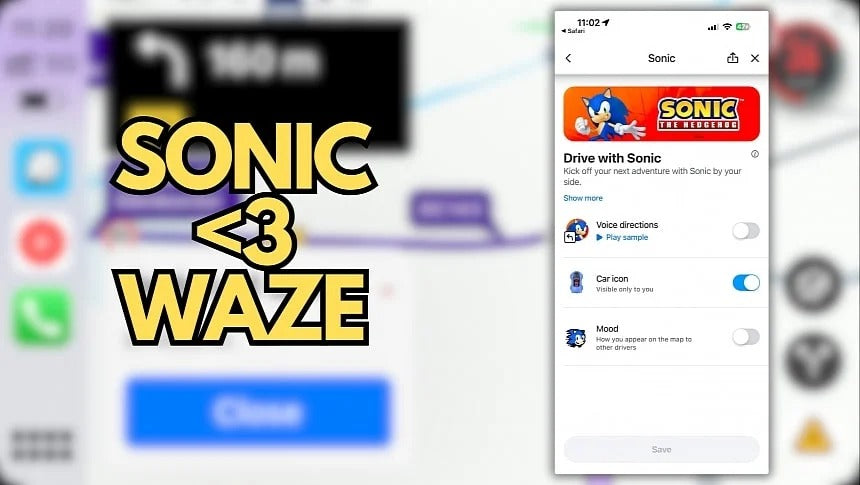
Share:
CarPlay Glitch in iOS 26: Why You Shouldn’t Rush to Buy a New Cable
CarPlay for Tesla: Can You Finally Get It?