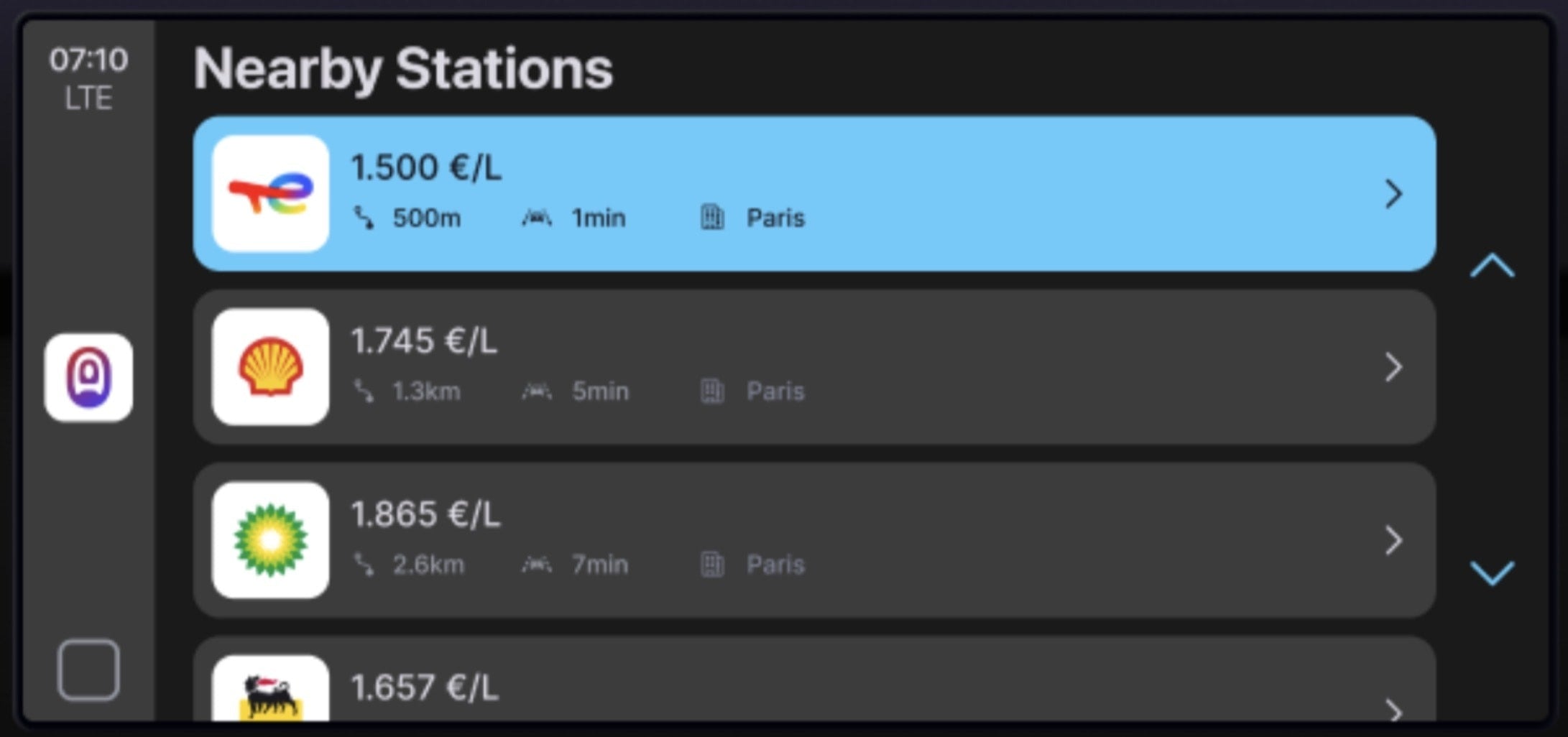News
How to Use Apple CarPlay in the New Alpine A390
Discover how to easily connect and use wireless Apple CarPlay in the Alpine A390. From setup to tips for a seamless experience, this guide covers everything you need to enjoy smart connectivity in your electric SUV.
How to Stream Video on Apple CarPlay in 2025
Yes, you can stream YouTube, Netflix, and more on Apple CarPlay — safely and easily. Learn how to do it with a CarPlay AI Box and what you need to know in 2025.
How to Install Apple CarPlay in a 2015 Porsche Macan – Upgrade Your Drive with Ease
Upgrade your 2015 Porsche Macan with Apple CarPlay using our easy-to-install module. Enjoy modern navigation, music, and more.
Install Apple CarPlay in Your Smart 453 — The Easy Way
Want Apple CarPlay in your Smart 453 without complicated installation or cutting cables? With our plug & play CarPlay module, you can modernize your Smart ForTwo, ForFour, Cabrio, or Brabus (2014–2020) in minutes. Enjoy your favorite apps, hands-free calls, music streaming, and more—right from your original screen. Easy to install, fully reversible, and backed by a 2-year warranty. Here’s how to upgrade stress-free.
Apple Won’t Kill Off the Original CarPlay — Here’s What You Need to Know
Apple has officially launched CarPlay Ultra, but that doesn’t mean your current CarPlay system is being left behind. This post clears up the confusion about upgrade options, compatibility, and what the future holds for CarPlay users.
CarPlay Ultra: Revolutionizing the In-Car Experience with Aston Martin
Discover the groundbreaking features of CarPlay Ultra, the next generation of Apple's in-car technology, debuting with Aston Martin. Seamless integration, multi-screen support, and real-time widgets redefine the driving experience.
CarPlay in My MG4: A Revolutionary Driving Experience
Explore how Apple CarPlay elevates the driving experience in the MG4 with intuitive navigation, hands-free communication, and seamless access to your favorite apps. Find out how easy it is to install and use CarPlay in your MG4 for a smarter, safer drive.
This CarPlay App Helps Drivers Find the Cheapest Fuel with Real-Time Prices
Discover how the Fillzz CarPlay app helps drivers find the cheapest fuel prices in real time. Learn about its key features, compatibility with Apple CarPlay, and how it can help you save money on fuel costs across Europe.
Why is a WiFi Antenna Important for BMW CarPlay?
Discover how a Wi-Fi antenna transforms your BMW's CarPlay experience. Learn why it's essential for a stable wireless connection, how to check if your BMW has one, and how to install it easily. Drive smarter with seamless connectivity!