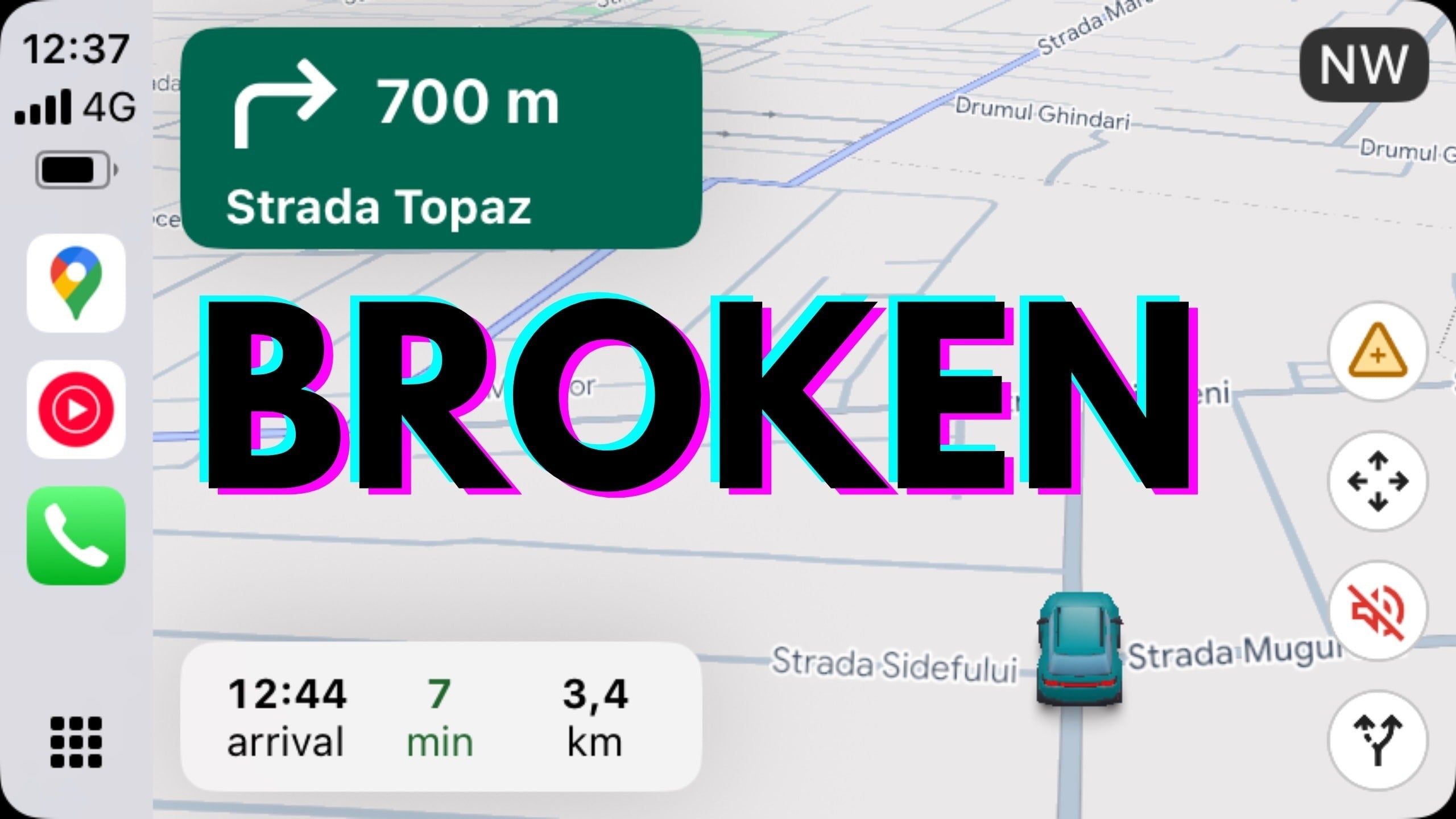In 2025, Apple CarPlay is getting smarter—thanks to ChatGPT integration. This cutting-edge upgrade transforms your in-car experience with AI-powered voice control, natural conversations, and real-time driving assistance. Learn how ChatGPT and CarPlay work together, what features to expect, and how to unlock this technology in your vehicle with smart modules from TheCarPlayer.com
News
How to Install Apple CarPlay in a 2014 Audi A6 Without Replacing the MMI System
Find out how to easily install Apple CarPlay in your 2014 Audi A6 without replacing the MMI screen. A simple, affordable retrofit that upgrades your car to 2025.
Is Apple CarPlay Getting Its Own App Store in iOS 26?
Is Apple launching a dedicated CarPlay App Store in iOS 26? We explore the latest rumors, developer clues, and how it could rival Android Auto’s open app model.
Customer Story: How I Installed CarPlay in My 2016 Jaguar F-Type in Under 1 Hour
Discover how one Jaguar F-Type owner upgraded his 2016 model with Apple CarPlay in under an hour—no dealership, no coding, just plug-and-play simplicity. See how it transformed his driving experience.
Waze Keeps Crashing on CarPlay After iOS 18.5 Update
Waze users are reporting crashes on CarPlay after updating to iOS 18.5. Here's what we know so far, what causes the issue, and what fixes might be on the way.
Watch YouTube on CarPlay: iOS 26 Adds Video Streaming While Parked
With iOS 26, Apple finally allows AirPlay video streaming in CarPlay — but only while parked. Learn how to watch YouTube, Apple TV+, and more on your car screen, and how to enable it even in older vehicles.
Top Apple CarPlay Trends You Need to Know in June 2025
Apple is giving CarPlay its biggest update yet. From video streaming and smart UI scaling to a sleek new design and compact call notifications, here's everything new in CarPlay this June and how to get these features even if your car doesn't support them natively.
Forget Android Auto: The All-New CarPlay Is Coming with iOS 26
Apple is giving CarPlay a major upgrade with iOS 26 — including widgets, Live Activities, smarter messaging, and a redesigned call interface. Here's everything you need to know about the next-generation CarPlay and how it compares to Android Auto.
How to Use Apple CarPlay in Your Cupra Terramar
Unlock the full potential of Apple CarPlay in your Cupra Terramar with our step-by-step guide for both wired and wireless setups. Learn how to connect your iPhone, use Siri, customize your apps—and discover how to upgrade with our CANBUS adapter for even more features like YouTube, Netflix, and TikTok.