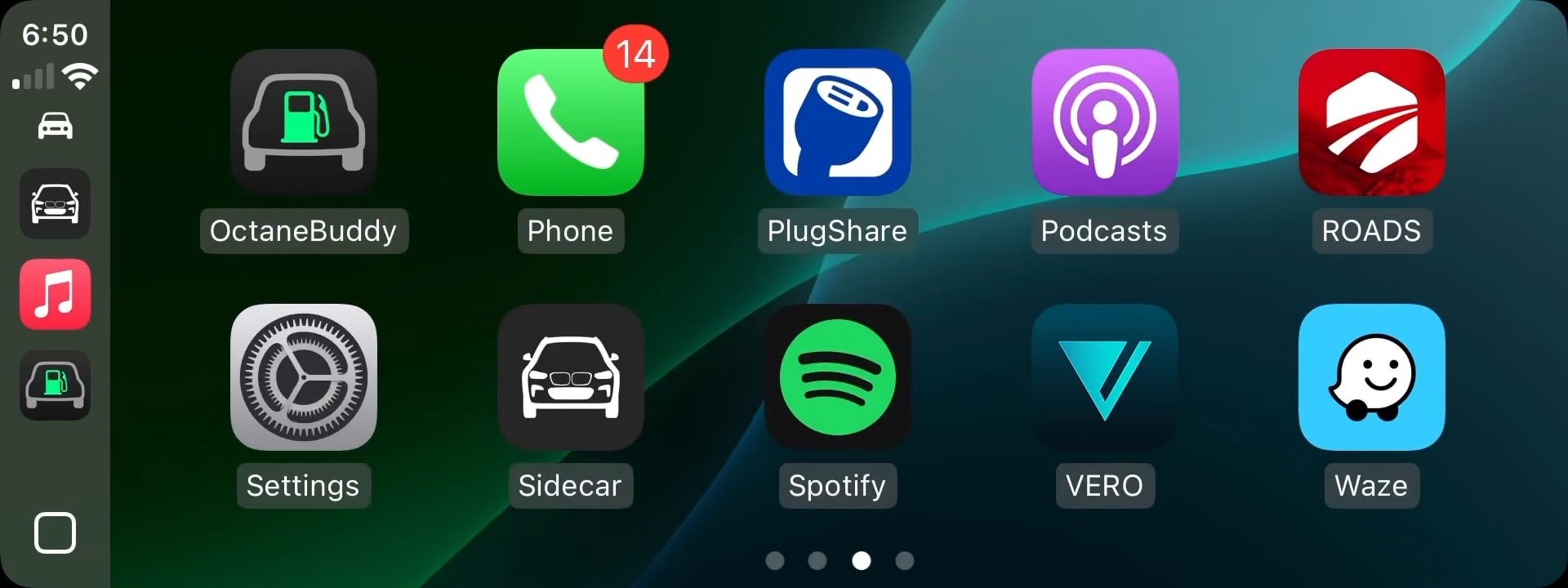News
Ferrari, Porsche, and Other Supercars: Adding CarPlay Without Losing Original Style
Upgrade your Ferrari, Porsche, or other supercar with Apple CarPlay — without sacrificing your vehicle’s original design. Learn how TheCarPlayer.com offers plug-and-play modules that blend seamlessly with factory interiors while unlocking powerful smart features.
How to Install Apple CarPlay in Your McLaren GT – Step-by-Step Guide
Upgrade your McLaren GT with Apple CarPlay and enjoy seamless access to your favorite apps on your original screen. Quick installation, full integration, and no impact on your warranty.
Great News for CarPlay Users As Brilliant App Unlocks YouTube, Browsing
Watch YouTube on Apple CarPlay legally and safely with Sidecar — the first App Store-approved solution for in-car video playback. Learn how it works, how to use it, and why it's safer than risky wireless dongles.
Upgrade CarPlay in Your 2010–2012 Range Rover – Without Changing Your Dashboard
Looking to upgrade your 2010–2012 Range Rover with Apple CarPlay or Android Auto? Discover the official Land Rover update—and a better, more affordable alternative from TheCarPlayer.com that keeps your original screen and design intact.
Install Apple CarPlay on Your Volkswagen RNS 510 – Complete Step-by-Step Guide
Discover how to seamlessly install Apple CarPlay on your Volkswagen RNS 510 without replacing the original equipment. Enjoy enhanced connectivity with apps like Waze, Spotify, and more, while keeping all the original functions of your car radio.
CarPlay Problems After iOS 18.4? Here's What’s Going On — And How to Fix It
Experiencing CarPlay issues after updating to iOS 18.4? You're not alone. From connection failures to missing dashboard info, we break down what’s happening — and when Apple is expected to fix it with iOS 18.5.
Latest iPhone Update Brings a CarPlay Change Some Users Will Never See
The latest iOS 18.4 update brings a small but notable CarPlay change—the home screen now supports three rows of icons instead of two. But there's a catch: not all users will get it. Apple hasn’t revealed the exact requirements, but it seems only larger screens (12 inches or more) support the new layout. Meanwhile, Android Auto continues to roll out major updates, leaving CarPlay users wondering what's next.
Waze Suggesting Longer Routes Than Usual? You’re Not Alone
Waze users have reported a frustrating issue: the app is suggesting unnecessarily long routes, sometimes adding extra miles and minutes to trips. Despite a fix rolled out in January, the problem persists for some. If Waze is acting up for you, switching to Google Maps might be the best temporary solution.
Is It Easy to Install CarPlay in Your Car Yourself?
Installing Apple CarPlay in your car is easier than you think! Whether through an adapter, software activation, or a full upgrade, this guide covers everything you need to know to enjoy CarPlay in your vehicle.