Carplay and Spotify
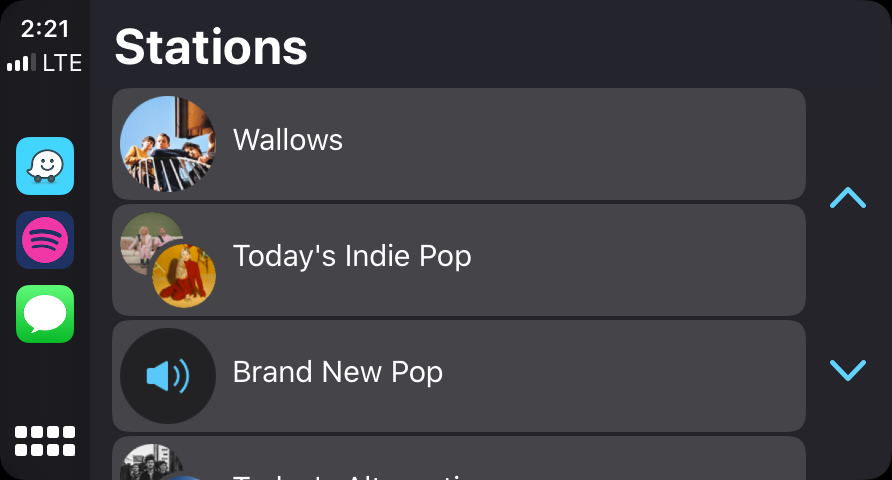
Spotify has recently updated its Spotify Stations app for iOS to add support for CarPlay. This enables you to control playback directly from your CarPlay head unit, rather than having to use your iPhone.
About Apple Carplay
CarPlay is a smarter, safer way to use your iPhone in the car. CarPlay takes the things you want to do with your iPhone while driving and puts them on your car’s built-in display. You can get directions, make calls, send and receive messages, and listen to Spotify, all in a way that allows you to stay focused on the road. Just connect your iPhone and you are all set.
CarPlay features Siri voice control and is specially designed for driving scenarios. CarPlay also works with your car’s controls — knobs, buttons, touchpad or touchscreen.
Spotify for Carplay
The Spotify Stations CarPlay app is rather basic on the surface, offering you a list of stations from which you can choose. This is a lot like its iOS counterpart, but with a more car-friendly design.
The Spotify Stations app first launched in the United States last month with a radio-centric listening experience. The app’s interface focuses on providing a list of radio stations that include your favorite artists. Stations include things like favorites, acoustic hits, release radar, and more.
Spotify Stations is largely Spotify’s attempt at competing with Pandora. Spotify’s offering, however, is able to provide a more personalized listening experience, so long as you also use Spotify for your on-demand listening.
Spotify Stations is available in the App Store for free, though it seems to be limited to the United States and Australia.
Do you want to learn how to use other apps, such as Snapchat with your Carplay system? Read more on the link HERE


Share:
CarPlay and Snapchat
Carplay for older cars