Carplay installation tutorial for Mercedes CLA

In this tutorial, we will see here in pictures how to install Apple Carplay on a Mercedes CLA Class of 2014 and therefore with a version NTG 4.5 4.7.
Equipment needed: a T20 torx screwdriver and a curved tool (a coat hanger for example).
Installation time: 30-40 minutes
Inventory: Carplay module and wiring.
So we count the module, a wifi antenna, 2 LVDS (video) cables, the power cable, the auxiliary cable, and a USB cable (no need to connect it if you use the device wirelessly).
STEP 1: DISASSEMBLE THE CAR RADIO

The removal of the car radio is done by first taking out the ventilation grilles.

Push in a curved tool to pull on the ventilation grids.


Pull towards you, it's very well fixed so you have to pull straight.

The one on the left must also be removed.

The middle ventilation grille must not be removed.

We see that the car radio is held by a torx screw behind the ventilation grid.

The post finally comes out by itself.

Carefully remove it by unplugging the connector(s) if present.
STEP 2: CONNECTION
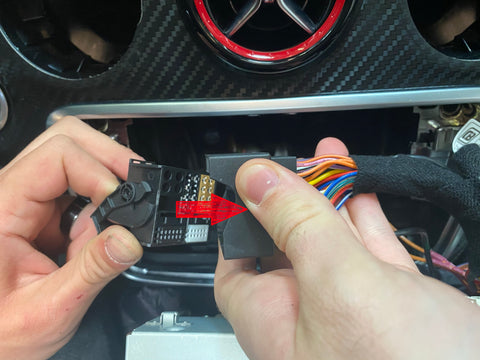
Plug the Quadlock (power outlet of the station) directly into the By-Pass

And plug the bypass into the original quadlock slot.
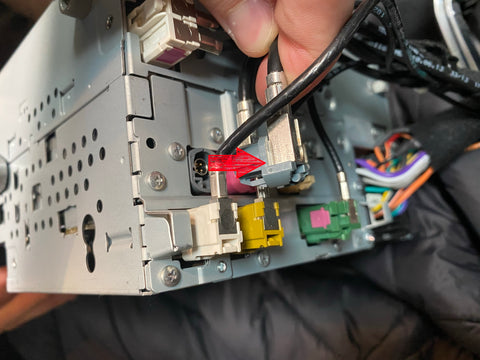
Next, pull out the original LVDS (video jack) from the station (gray).

Then plug it into the socket provided.

And finally connect the pink video plug of the kit instead of the original LVDS plug.

Like this.
STEP 3: TEST

Press the RETURN button on your pad for 3 seconds.

The menu will appear, select what you want to use: Apple Carplay, Android Auto or Mirror Screen.

We have chosen here Apple Carplay which will launch by default (without the previous menu), to choose Android Auto for example, go to the MERCEDES application and you simply choose Android Auto.
Order our Apple Carplay module for MERCEDES CLA Class : HERE


Share:
How to remove message notifications from Apple CarPlay
Apple Carplay will be able to control elements of your vehicle