Carplay installation tutorial on Maserati GranTurismo

Here we will see in pictures how to install Apple Carplay on a Maserati GranTurismo.
Required hardware: a T20 torx and Phillips screwdriver.
Installation time: 2-3 hours.
Inventory: 1 Carplay module + 1 video management module and wiring.
So we count 2 modules, a wifi antenna, 2 LVDS (video) cables, the power cable, the auxiliary cable, the HDMI cable, the touch screen and a USB cable (no need to connect it if you use the device wirelessly).
STEP 1: DISASSEMBLE THE CAR RADIO

First, insert the pins to remove the car radio.


Remove the car radio.

Disconnect the connectors from the station. Put it on the back.
STEP 2: REMOVAL OF THE SCREEN

Remove the bar from the dashboard.

Remove the screws on top of the screen.

And those on the side.

Beware of the 2 hidden screws under the screen.

Remove the screws from the glove box.

Now remove the amount.

Pull it aside.

Remove the covers under the cup holders.

2 screws are there, remove them.

One screw on the right.

And a screw on the left.

Finally, pull the panel up.

2 screws appear.

Finally remove the 2 plugs behind the screen. A video plug (LVDS) and a power plug of the screen.
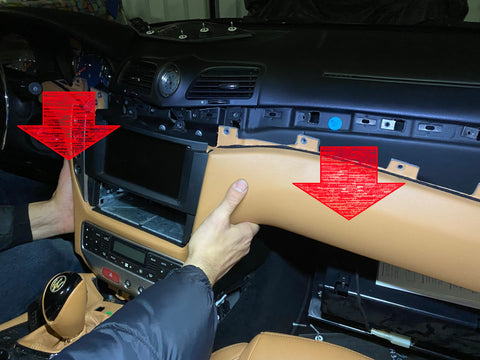
You can now gently remove the set.
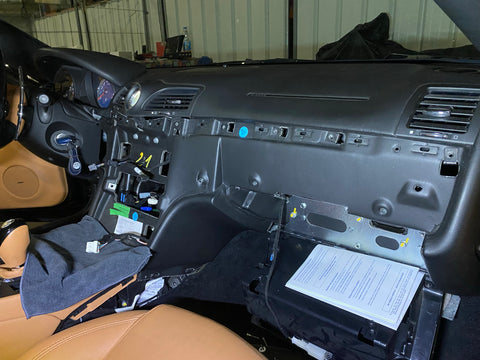
STEP 3: CONNECTION

Place the set on a flat surface so you can work at your ease.

Here is the touch screen to put in front of the screen.

Connect the plugs as shown.

Do not forget to make a splice in the power supply socket as well as the 2 cables CAN + and CAN - (it is shown in the instructions).

The Carplay box must be connected like this.

And at the back the HDMI cable.


Reassemble the assembly and test it.
STEP 4: TEST
Press the voice button on your steering wheel or long press directly on the screen which is now touch sensitive.
The menu will appear, select what you want to use: Apple Carplay, Android Auto or Mirror Screen.

We chose Apple Carplay which will launch by default (without the previous menu), to choose Android Auto for example or even Mirror Link.
Our module: Apple Carplay for Maserati GranTurismo HERE


Share:
Carplay installation tutorial on BMW X4 F26
Carplay installation tutorial on Maserati GranCabrio