How to install Android Auto in an Alfa Stelvio?

In recent years, Android Auto has become one of the most popular in-car systems used by drivers. In fact, some brands are even integrating it into their vehicles. In an Alfa Stelvio, there's nothing better than having this technology. So how do you install Android Auto in an Alfa Stelvio? We give you the lowdown.
WHY ANDROID AUTO IN AN ALFA STELVIO?
Having Android Auto in your Alfa Stelvio means you're guaranteed to enjoy a dozen features on board. Simply connect the phone to the dashboard and the apps will automatically appear on the car's screen. Thus, it is possible to use a GPS application, use voice commands to send a DM. It is even possible to make a phone call without taking your hands off the wheel. This way, you will stay focused on the road.
Using the voice assistant, the driver can search for a route, listen to music, make calls, check the weather, etc. The possibilities are increasing.
To take advantage of all the features mentioned above, it is essential to have a car radio compatible with Android Auto. If not, you can install a model that is compatible with this in-car system.
STEPS TO INSTALL ANDROID AUTO IN AN ALFA STELVIO
If your phone is running Android 10, Android Auto will be embedded directly into your device. Otherwise, you need to download Android Auto from the Play Store and install it on your smartphone.
After that, you need to connect your phone to the car. To do this, simply connect it via a USB cable or Bluetooth.
To benefit from Android Auto on board, here are the steps to follow:
- Start the car;
- Launch Android Auto on the phone;
- Connect the phone with a USB cable or Bluetooth ;
- Activate Bluetooth (if you choose this option);
- Select Android Auto on the dashboard;
That's it, the in-car system will be displayed automatically on the car screen.
We strongly advise you to use the voice assistant to use the different functionalities of the system and drive safely.
This method is of course adequate if you have Android Auto installed in your Stelvio.
If you don't, just install our Apple Carplay and Android Auto module for Stelvio, you can find the complete installation tutorial HERE.

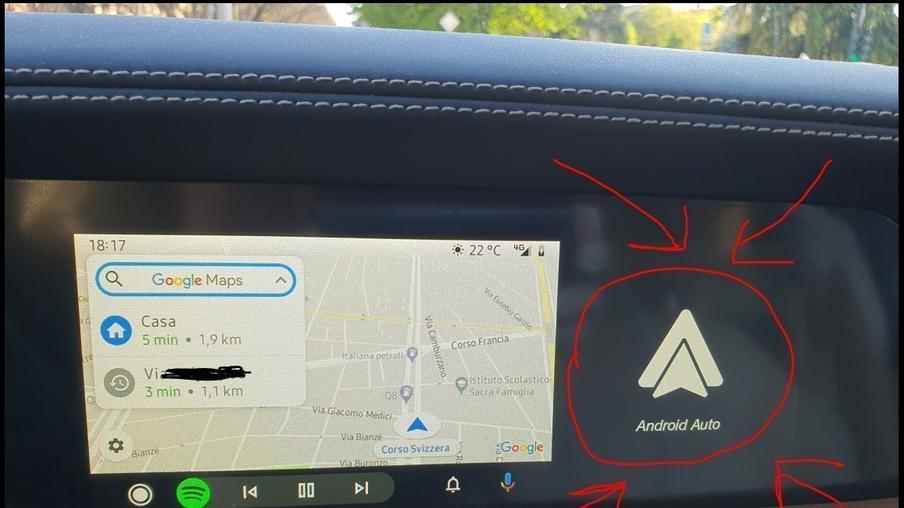
Share:
How to install CarPlay in an Audi R8?
What's new in iOS 15 on CarPlay