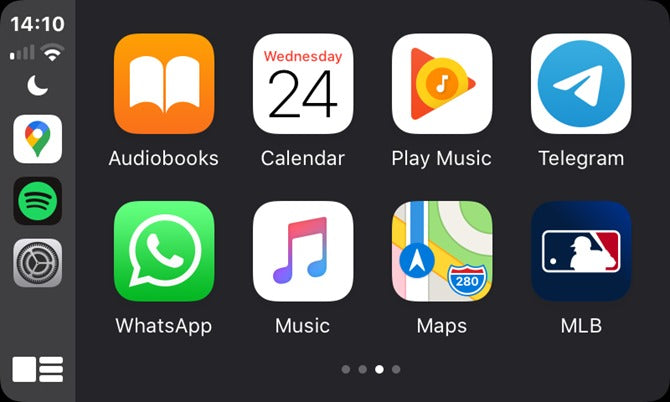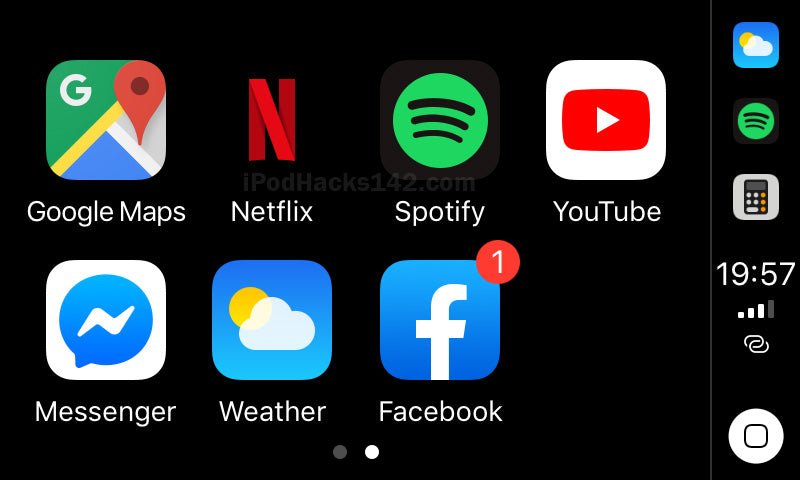News
The Audi smartphone interface retrofit solution allows you to display the content of your smartphone directly on the MMI display via USB. Navigation, telephony, music and selected third-party apps such as Spotify can be conveniently controlled via the Audi joystick also known as the MMI Controller as well as by voice command from your smartphone. With Apple CarPlay, you won't have to give up the convenient apps and functions of your iPhone 5 or higher, even while driving in your Audi.
Carplay problem on Alpine car radios, here is the temporary solution
Specifically, the new operating system update means that CarPlay no longer appears as an option on Alpine car radios, with Bluetooth remaining the only way to connect the head unit to the mobile device. Let's take a look at the proposed solution.
Install Carplay in your Renault Clio 4
As you probably know, Apple CarPlay is the most popular in-car system for drivers. That's why many people choose this technology to improve their driving comfort in Renault Clio 4. But how to install CarPlay on this car? Explanations.
The iPhone 15 could finally be equipped with USB-C
Speculation has been circulating for years about whether or when Apple will switch iPhones from Lightning to USB-C. While popular opinion tends to think it will never happen, reliable sources say it could appear in next year's "iPhone 15."
Messaging applications have become our preferred method of communication, allowing us to connect with friends anytime, anywhere. While Facebook Messenger and WhatsApp are the best known of them, an app has recently appeared that claims to be the most secure of them, disrupting the market. This app is called Telegram Messenger and is now available on Apple Carplay.
Finding your vehicle after a long and stressful day can be a real headache, especially if it's parked in a huge parking lot. Fortunately, there are several apps that can help you find your vehicle in a painless way. Here's a compilation of the best apps for locating your parked vehicle.
Volkswagen Golf 6 MIB installation tutorial
We will see in this tutorial in pictures how to install a MIB Volkswagen car radio instead of the basic screen present on the Golf 6. The installation is very easy and very fast, it is really within the reach of all! Required equipment: A Torx T20 screwdriver. Installation time: 5 minutes. Inventory: a Volkswagen MIB station
Audi is adding Apple Music to its cars' infotainment systems, allowing drivers to listen to their playlists and catch up on podcasts without needing additional equipment. It's the second Volkswagen Group automaker to have an integrated streaming music service, a feature Porsche has already added to its all-electric Taycan.
How to hide an application on Apple Carplay?
Have you just purchased a new vehicle with CarPlay? Or maybe you followed the instructions to add this feature to your new AUDI? Maybe you just want more control over what's on your infotainment system. Either way, you need to know how to customize the apps you see and finally know the method to hide the apps one doesn't want on the Carplay screen. The number of apps that are compatible with Apple's in-car navigation and entertainment system continues to grow. If you want to rearrange the apps or remove the ones you no longer use in your car, here's how to customize your CarPlay apps.